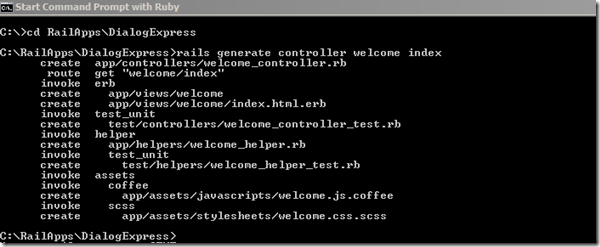Get your Rails installed and configured fine. Refer to: Step-by-Step procedure: Installing Rails (Ruby on Rails) on Windows 7 x64 bit system
Creating and running your first Rails application and accessing it via browser:
- Before getting on with Rails development, you need to make sure you have appropriate version of SQLite3 gem installed on your system. You can install it using command: gem install sqlite3 from Command prompt with Ruby.
- Create a Folder to put your Rails project files, say “C:RailApps”, the CD to that folder.
- Then Open Command Prompt, verify your Rails Version by using command: rails –v
- Then create a new application using command: rails new <appname>
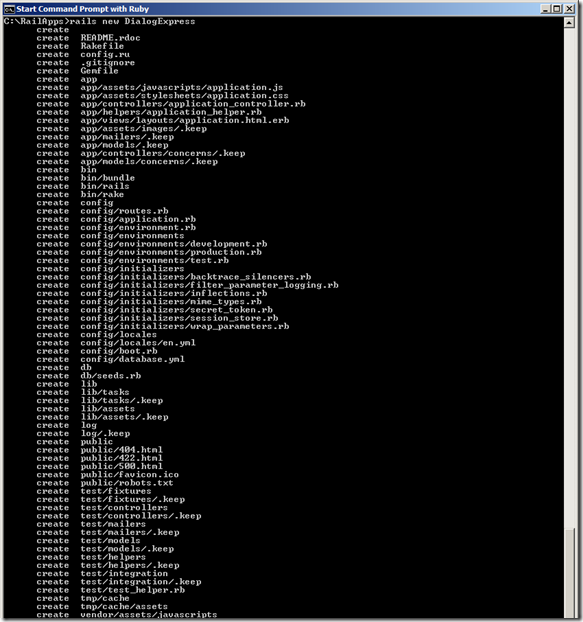
- Then CD to the newly created subfolder
- Then Start the rails Server by running the command: rails server
C:RailAppsDialogExpress>rails server
=> Booting WEBrick
=> Rails 4.0.2 application starting in development on http://0.0.0.0:3000
=> Run `rails server -h` for more startup options
=> Ctrl-C to shutdown server
[2013-12-13 12:55:05] INFO WEBrick 1.3.1
[2013-12-13 12:55:05] INFO ruby 2.0.0 (2013-11-22) [x64-mingw32]
[2013-12-13 12:55:05] INFO WEBrick::HTTPServer#start: pid=8832 port=3000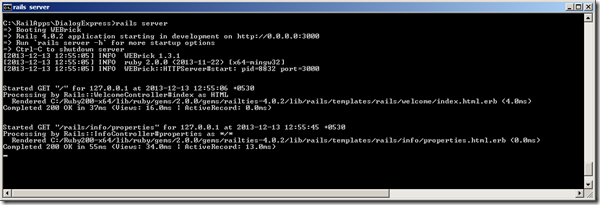
- Then access the Rails application web site via: http://localhost:3000/
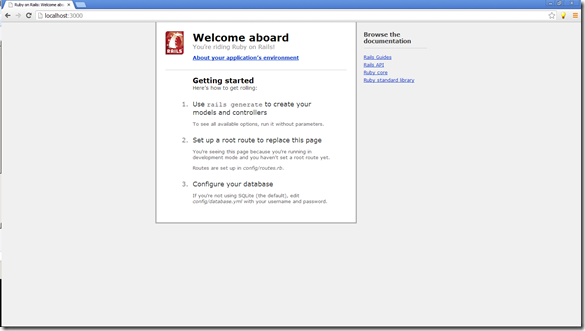
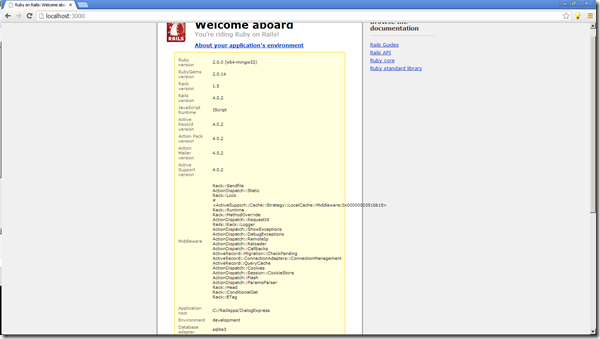
- Then use Ctrl + C to stop the server:
Started GET "/rails/info/properties" for 127.0.0.1 at 2013-12-13 12:55:45 +0530
Processing by Rails::InfoController#properties as */*
Rendered C:/Ruby200-x64/lib/ruby/gems/2.0.0/gems/railties-4.0.2/lib/rails/templates/rails/info/properties.html.erb (0.0ms)
Completed 200 OK in 55ms (Views: 34.0ms | ActiveRecord: 13.0ms)
[2013-12-13 13:01:29] INFO going to shutdown …
[2013-12-13 13:01:29] INFO WEBrick::HTTPServer#start done.
Exiting
Terminate batch job (Y/N)? YC:RailAppsDialogExpress>
- Generate a Controller and View for your application using below command: rails generate controller welcome index
- Modify the Contents of the View file: appviewswelcomeindex.html.erb. This is the file that going to be your website startup and/or load page. From:
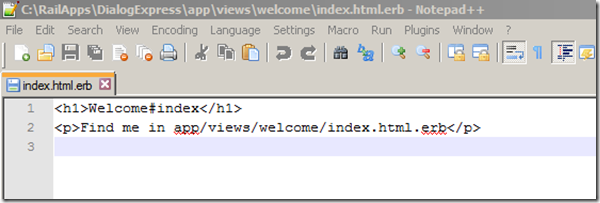 To:
To: 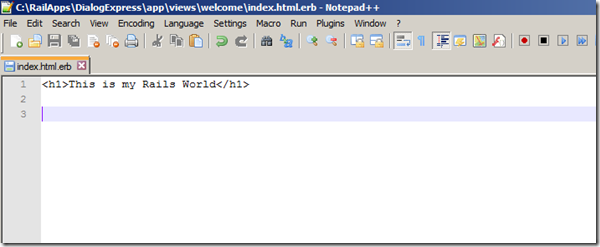
- Now you need to tall the Rails server to load the modified index.html.erb as your websites home page by editing routes.rb file as shown below: add line: root ‘welcome#index’
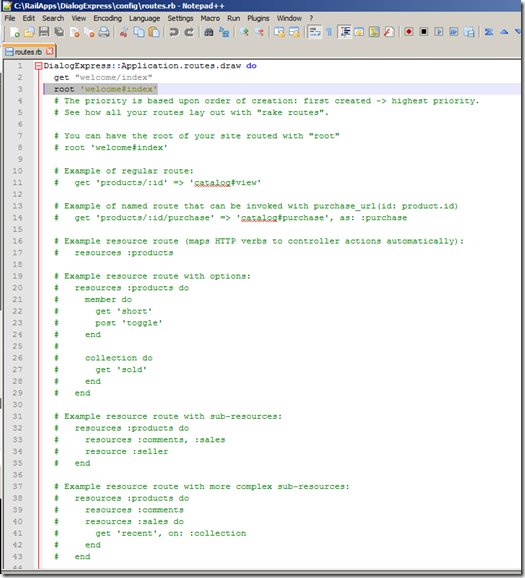
- Now go ahead and load your web site by using http://localhost:3000/ and/or http://localhost:3000/welcome/index.html pages and they will appear as
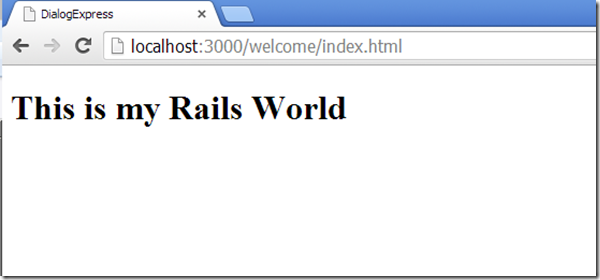
- f
- g
C:>cd RailAppsDialogExpress
C:RailAppsDialogExpress>rails generate controller welcome index
create app/controllers/welcome_controller.rb
route get "welcome/index"
invoke erb
create app/views/welcome
create app/views/welcome/index.html.erb
invoke test_unit
create test/controllers/welcome_controller_test.rb
invoke helper
create app/helpers/welcome_helper.rb
invoke test_unit
create test/helpers/welcome_helper_test.rb
invoke assets
invoke coffee
create app/assets/javascripts/welcome.js.coffee
invoke scss
create app/assets/stylesheets/welcome.css.scss
References:
C:RailApps>rails new DialogExpress
create
create README.rdoc
create Rakefile
create config.ru
create&
#160; .gitignore
create Gemfile
create app
create app/assets/javascripts/application.js
create app/assets/stylesheets/application.css
create app/controllers/application_controller.rb
create app/helpers/application_helper.rb
create app/views/layouts/application.html.erb
create app/assets/images/.keep
create app/mailers/.keep
create app/models/.keep
create app/controllers/concerns/.keep
create app/models/concerns/.keep
create bin
create bin/bundle
create bin/rails
create bin/rake
create config
create config/routes.rb
create config/application.rb
create config/environment.rb
create config/environments
create config/environments/development.rb
create config/environments/production.rb
create config/environments/test.rb
create config/initializers
create config/initializers/backtrace_silencers.rb
create config/initializers/filter_parameter_logging.rb
create config/initializers/inflections.rb
create config/initializers/mime_types.rb
create config/initializers/secret_token.rb
create config/initializers/session_store.rb
create config/initializers/wrap_parameters.rb
create config/locales
create config/locales/en.yml
create config/boot.rb
create config/database.yml
create db
create db/seeds.rb
create lib
create lib/tasks
create lib/tasks/.keep
create lib/assets
create lib/assets/.keep
create log
create log/.keep
create public
create public/404.html
create public/422.html
create public/500.html
create public/favicon.ico
create public/robots.txt
create test/fixtures
create test/fixtures/.keep
create test/controllers
create test/controllers/.keep
create test/mailers
create test/mailers/.keep
create test/models
create test/models/.keep
create test/helpers
create test/helpers/.keep
create test/integration
create test/integration/.keep
create test/test_helper.rb
create tmp/cache
create tmp/cache/assets
create vendor/assets/javascripts
create vendor/assets/javascripts/.keep
create vendor/assets/stylesheets
create vendor/assets/stylesheets/.keep
run bundle install
Fetching gem metadata from https://rubygems.org/……….
Fetching gem metadata from https://rubygems.org/..
Resolving dependencies…
Installing rake (10.1.0)
Using i18n (0.6.9)
Installing minitest (4.7.5)
Using multi_json (1.8.2)
Using atomic (1.1.14)
Using thread_safe (0.1.3)
Using tzinfo (0.3.38)
Using activesupport (4.0.2)
Using builder (3.1.4)
Using erubis (2.7.0)
Using rack (1.5.2)
Using rack-test (0.6.2)
Using actionpack (4.0.2)
Using mime-types (1.25.1)
Using polyglot (0.3.3)
Using treetop (1.4.15)
Using mail (2.5.4)
Using actionmailer (4.0.2)
Using activemodel (4.0.2)
Using activerecord-deprecated_finders (1.0.3)
Using arel (4.0.1)
Using activerecord (4.0.2)
Using bundler (1.3.5)
Installing coffee-script-source (1.6.3)
Installing execjs (2.0.2)
Installing coffee-script (2.2.0)
Using thor (0.18.1)
Using railties (4.0.2)
Installing coffee-rails (4.0.1)
Using hike (1.2.3)
Installing jbuilder (1.5.3)
Installing jquery-rails (3.0.4)
Installing json (1.8.1)
Using tilt (1.4.1)
Using sprockets (2.10.1)
Using sprockets-rails (2.0.1)
Using rails (4.0.2)
Installing rdoc (3.12.2)
Installing sass (3.2.12)
Installing sass-rails (4.0.1)
Installing sdoc (0.3.20)
Installing turbolinks (2.0.0)
Installing uglifier (2.3.2)
Your bundle is complete!
Use `bundle show [gemname]` to see where a bundled gem is installed.
Post-install message from rdoc:
Depending on your version of ruby, you may need to install ruby rdoc/ri data:<= 1.8.6 : unsupported
= 1.8.7 : gem install rdoc-data; rdoc-data –install
= 1.9.1 : gem install rdoc-data;
rdoc-data –install
>= 1.9.2 : nothing to do! Yay!C:RailApps>