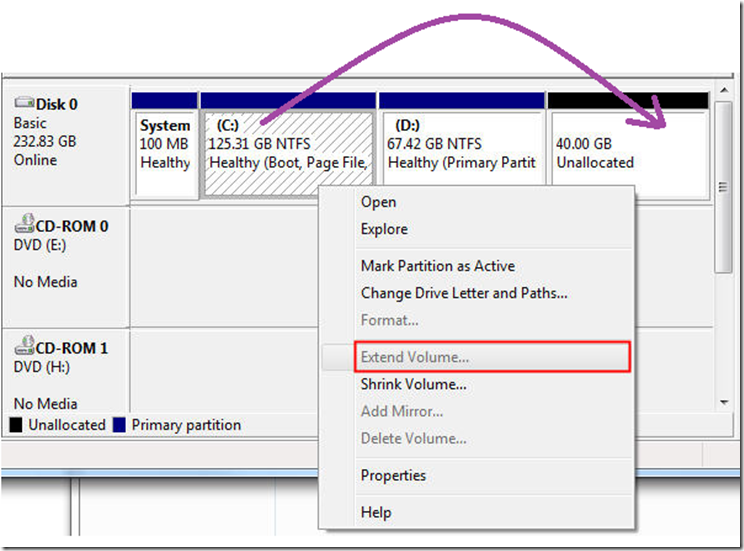Scenario:
- You have a single physical disk having System Partition, Data Partition and some unallocated free space at the end.
- Your System Partition gets filled and you want to extend it by adding the free unallocated space available on the same physical disk.
- Windows Disk Management tool doesn’t enable the “Extend Volume” option (i.e., “Extend Volume” option is greyed out as shown below)
- This behavior remains same irrespective of Unallocated space is just RAW of Formatted as FAT32/NTFS volume.
Cause:
- In order to be able to extend a volume, the Unallocated free space must be on the same disk, and it must be adjacent/immediately follow the volume which you want to extend
- In particular the logical drives, boot, or system volumes can be extended only into contiguous space.
- In case of other volumes, you can extend them into non-contiguous (non adjacent) space, by converting the disk to dynamic disk.
Solution:
- You need to get the free unallocated disk space adjacent to the system partition then you can extend the System Partition to include the free space.
- You can use Windows Built-in command diskpart to manage the volumes and get the free space adjacent to System Partition and then extend it.
- More better is to use a third party Partition Management software which provide rich GUI options
- EaseUS Partition Manager, allows you to move unallocated space adjacent to System Partition and then extend the System Partition. Note: always use latest version of the Partition Manager software as I have encountered errors and failure with older version of the software. However, the latest version jus did the job fine.
- EaseUS Partition Manager, I didn’t use move partition option, instead I used below steps:
- I extended my second partition to include the free unallocated space.
- Resized the second partition to free up space at its beginning.
- Then allocated that free space before the second partition to my System Partition
- That’s all, job done. Upon simple refresh, I got my system partition (the C drive) space extended.