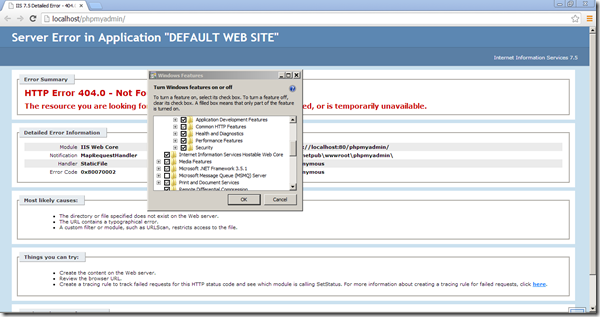Scenario:
After you install WAMP Server 2.4 on a Windows computer that’s running the IIS. You notice that “Localhost” option loads fine but phpmyadmin fails as shown below:
Error Summary
HTTP Error 404.0 – Not Found
The resource you are looking for has been removed, had its name changed, or is temporarily unavailable.
Detailed Error Information
Module
IIS Web Core
Notification
MapRequestHandler
Handler
StaticFile
Error Code
0x80070002
Requested URL
http://localhost:80/phpmyadmin/
Physical Path
C:inetpubwwwrootphpmyadmin
Logon Method
Anonymous
Logon User
Anonymous
Most likely causes:
· The directory or file specified does not exist on the Web server.
· The URL contains a typographical error.
· A custom filter or module, such as URLScan, restricts access to the file.
Things you can try:
· Create the content on the Web server.
· Review the browser URL.
· Create a tracing rule to track failed requests for this HTTP status code and see which module is calling SetStatus. For more information about creating a tracing rule for failed requests, click here.
Links and More InformationThis error means that the file or directory does not exist on the server. Create the file or directory and try the request again.
In the eventvwr you see below errors being loggedin, WAMPServer tray icon report it as Offline and not running in Green color.
In the services.msc you notice that “wampapache” service is NOT running and upon manually starting will fails and logs below details:
Log Name: Application
Source: Apache Service
Date: 11/26/2013 10:52:29 PM
Event ID: 3299
Task Category: None
Level: Error
Keywords: Classic
User: N/A
Computer: TESTSRV
Description:
The Apache service named reported the following error:
>>> (OS 10013)An attempt was made to access a socket in a way forbidden by its access permissions. : AH00072: make_sock: could not bind to address 0.0.0.0:80 .
Cause and FIX:
The cause for this error being that http port 80 conflict. To address this, you may want to ensure that no other applications like skype and/or IIS is utilizing the port 80.
<
p>Once that is done, click on “Start All Services” option in the Wampserver tray icon.