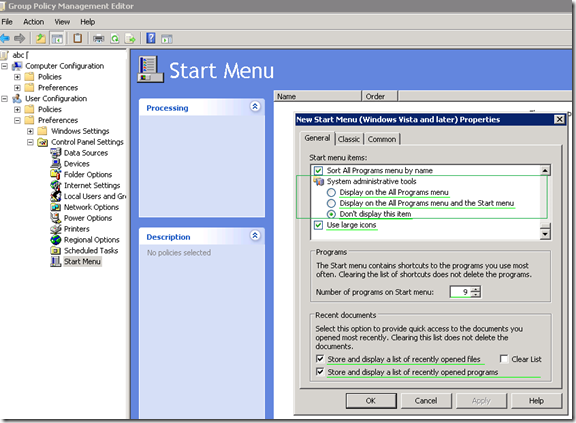A quick trick: is to restrict access to non-admin users to below path that way they don’t get it working.
C:ProgramDataMicrosoftWindowsStart MenuProgramsAdministrative Tools
Otherwise, the two options are to create a registry key or Group Policy Preference setting.
Registry:
SoftwareMicrosoftWindowsCurrentVersionExplorerAdvanced
StartMenuAdminTools: Decimal 0
<
p>
Group Policy User Preference Setting:
<