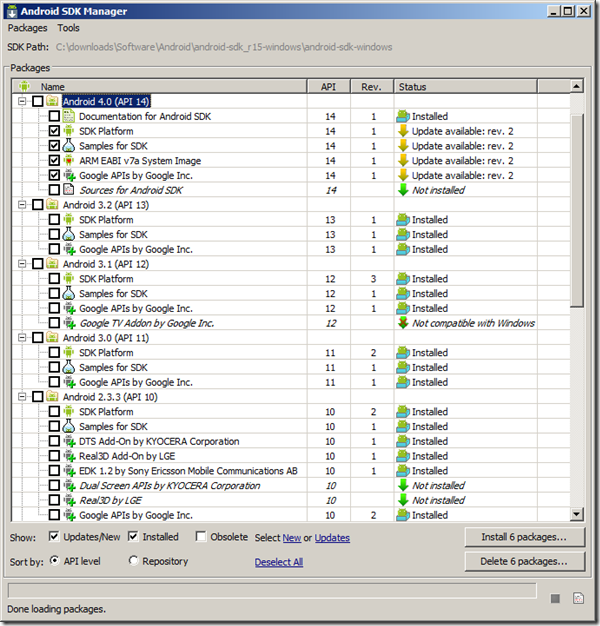Download the latest Android SDK installer, current version is installer_r16-windows.exe. Then run the executable and follow the screens.
In case, you download the .ZIP source, run the “SDK Manager.exe” as administrator. You’ll see below screen. Click on the install packages button to get all the required packages setup on your system.
BTW, this simply installs the SDK in the path where your “SDK Manager.exe” is located. If you need to have this installed to a different path have the “SDK Manager.exe” copied to that path and then execute it.