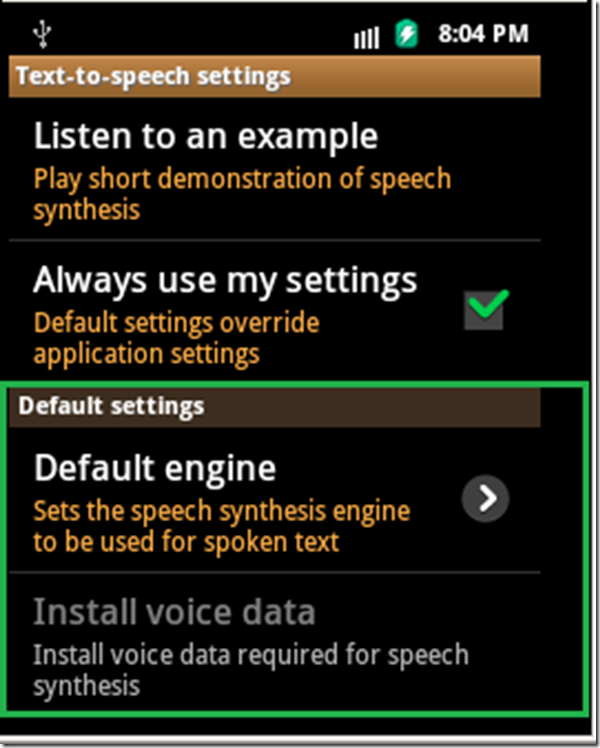Scenario:
On a plain new Android phone when you attempt to launch any application that has option to Voice Reading or Text to Speech, you’ll see the application reporting “There is no language data for voice reading in this device”
To check your Text-to-Speech settings go to “Settings” > “Voice input and output” > “Voice output” > “Text-to-speech settings” > “Default Settings”
When you get into the settings of that application you see option “Install Voice Data” that states “Install voice data required for speech synthesis”
Cause:
The cause for the above warnings is that your Android doesn’t have any program that can synthesis voice for a given text.
Fix:
Install “SpeechSynthesis Data Installer”. Then choose your language from the text to speech program. Some apps will have option English (India).