To Hide/Remove/Disable:
Windows Registry Editor Version 5.00 [HKEY_CURRENT_USERSoftwareMicrosoftWindowsCurrentVersionExplorerModulesGlobalSettingsSizer]
"PageSpaceControlSizer"=hex:d0,00,00,00,00,00,00,00,00,00,00,00
Explorer with NO Navigation Pane:
To Show/Restore/Enable:
Windows Registry Editor Version 5.00
<p>[HKEY_CURRENT_USERSoftwareMicrosoftWindowsCurrentVersionExplorerModulesGlobalSettingsSizer] <br />"PageSpaceControlSizer"=hex:d0,00,00,00,<font color="#0000ff">01</font>,00,00,00,00,00,00,00</p>
Explorer with Navigation Pane:
To Hide/Remove/Disable in Open Common Dialog Box:
Windows Registry Editor Version 5.00
<p>[HKEY_CURRENT_USERSoftwareMicrosoftWindowsCurrentVersionExplorerCIDOpenModulesGlobalSettingsSizer] <br />"PageSpaceControlSizer"=hex:d0,00,00,00,00,00,00,00,00,00,00,00</p>
To Show/Restore/Enable in Open Common Dialog Box:
Windows Registry Editor Version 5.00
<p>[HKEY_CURRENT_USERSoftwareMicrosoftWindowsCurrentVersionExplorerCIDOpenModulesGlobalSettingsSizer] <br />"PageSpaceControlSizer"=hex:d0,00,00,00,<font color="#0000ff">01</font>,00,00,00,00,00,00,00</p>
To Hide/Remove/Disable in Save As Common Dialog Box:
Windows Registry Editor Version 5.00
<p>[HKEY_CURRENT_USERSoftwareMicrosoftWindowsCurrentVersionExplorerCIDSaveModulesGlobalSettingsSizer] <br />"PageSpaceControlSizer"=hex:d0,00,00,00,00,00,00,00,00,00,00,00</p>
To Show/Restore/Enable in Save As Common Dialog Box:
Windows Registry Editor Version 5.00
<p>[HKEY_CURRENT_USERSoftwareMicrosoftWindowsCurrentVersionExplorerCIDOpenModulesGlobalSettingsSizer] <br />"PageSpaceControlSizer"=hex:d0,00,00,00,<font color="#0000ff">01</font>,00,00,00,00,00,00,00</p>
In Short:
To Disable Navigation Pane:
<p>[HKEY_CURRENT_USERSoftwareMicrosoftWindowsCurrentVersionExplorerCIDOpenModulesGlobalSettingsSizer]</p> <p>"PageSpaceControlSizer"=hex:00,00,00,00,00,00,00,00,00,00,00</p> <p>[HKEY_CURRENT_USERSoftwareMicrosoftWindowsCurrentVersionExplorerCIDSaveModulesGlobalSettingsSizer]</p> <p>"PageSpaceControlSizer"=hex:00,00,00,00,00,00,00,00,00,00,00,00</p> <p>[HKEY_CURRENT_USERSoftwareMicrosoftWindowsCurrentVersionExplorerModulesGlobalSettingsSizer]</p> <p>"PageSpaceControlSizer"=hex:d0,00,00,00,00,00,00,00,00,00,00,00</p> <p> </p> <p><strong><u>To Enable Navigation Pane:</u></strong></p> <p> </p> <p>[HKEY_CURRENT_USERSoftwareMicrosoftWindowsCurrentVersionExplorerCIDOpenModulesGlobalSettingsSizer]</p> <p>"PageSpaceControlSizer"=hex:d0,00,00,00,<font color="#0000ff">01</font>,00,00,00,00,00,00,00</p> <p>[HKEY_CURRENT_USERSoftwareMicrosoftWindowsCurrentVersionExplorerCIDSaveModulesGlobalSettingsSizer]</p> <p>"PageSpaceControlSizer"=hex:d0,00,00,00,<font color="#0000ff">01</font>,00,00,00,00,00,00,00</p> <p>[HKEY_CURRENT_USERSoftwareMicrosoftWindowsCurrentVersionExplorerModulesGlobalSettingsSizer]</p> <p>"PageSpaceControlSizer"=hex:d0,00,00,00,<font color="#0000ff">01</font>,00,00,00,00,00,00,00</p>
<
p>
<
p>Note: You don’t need user re-login (logoff/login) for these changes to take effect.
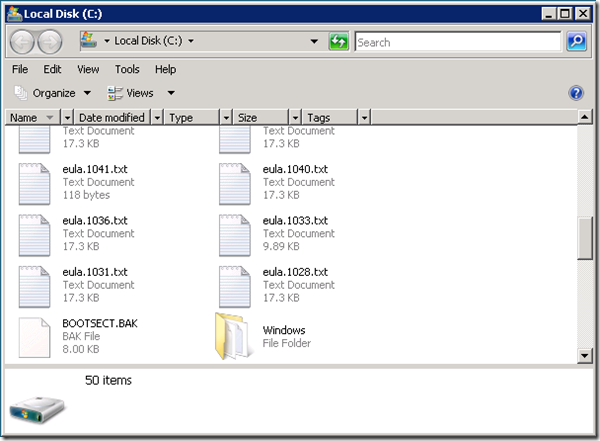
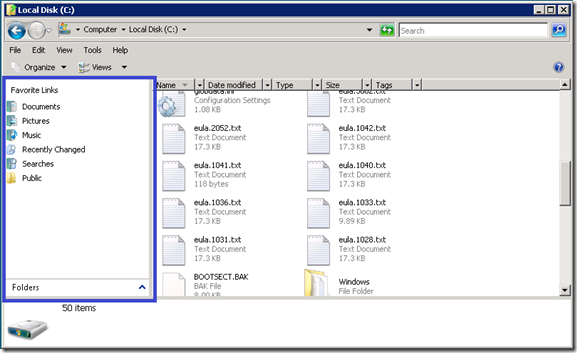
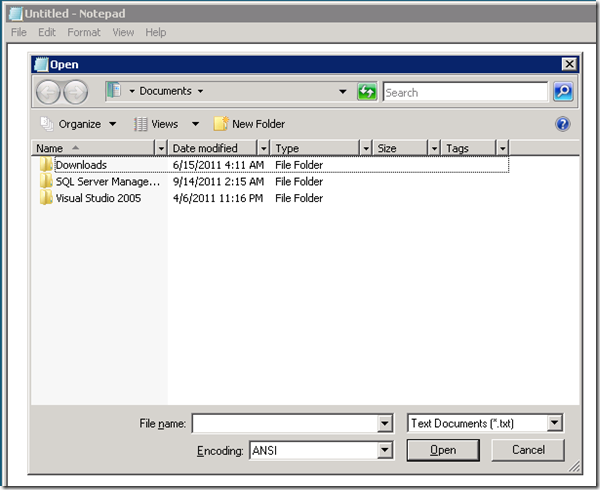
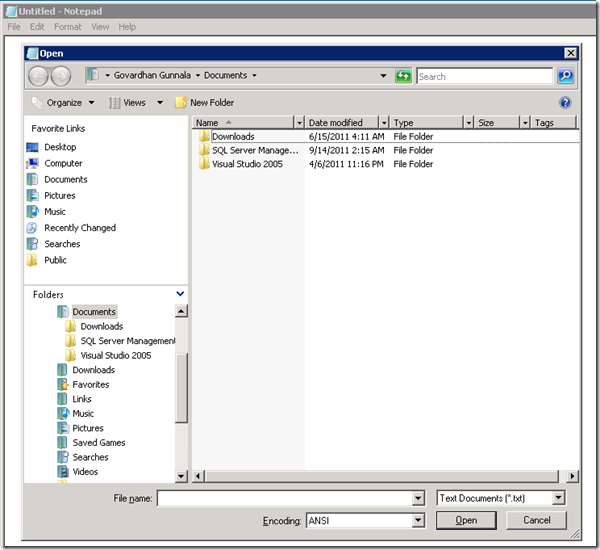
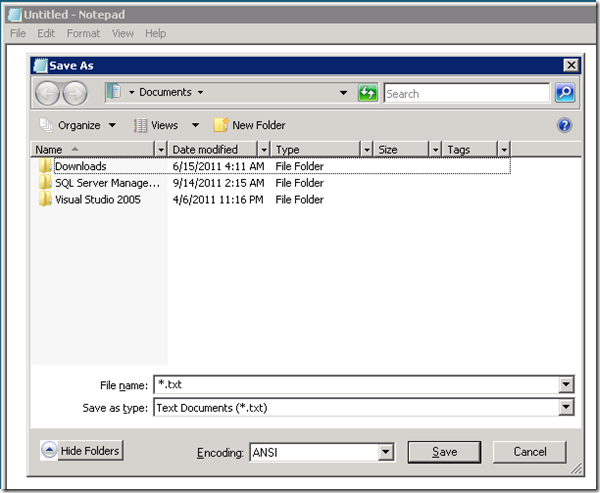
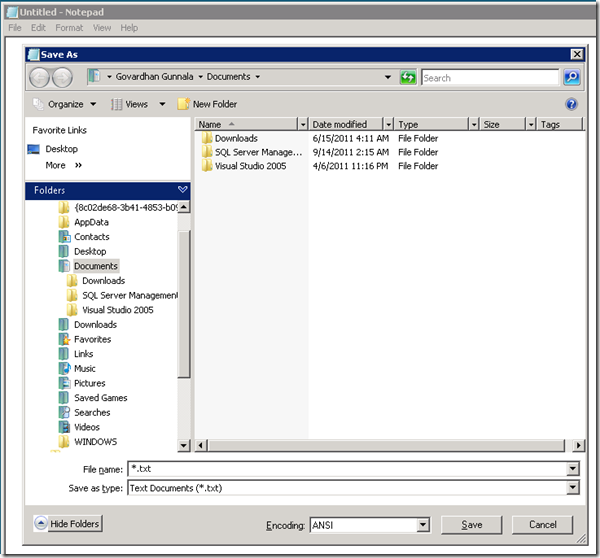
3 thoughts on “Registry Tweak to Hide/Remove/Disable Navigation Pane in Windows Explorer, File Open, File Save As Common Dialog Boxes of Windows server 2008 and Windows 7”
what if i want to just disable certain pieces in the navigation pane?
Brilliant, extremely helpful, thank you!
Doesnt work can still enable navpane in view