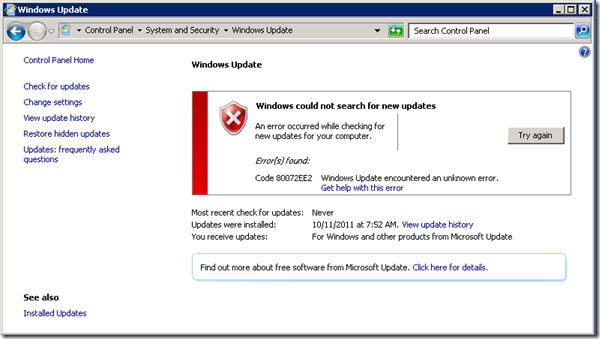Windows Update error 80072ee2
If you receive Windows Update error 80072ee2 while checking for updates, you might need to add the website addresses from which Windows Update downloads updates to your firewall exceptions or "allow" list.
Windows Firewall ships with this version of Windows and should already include these sites in the exceptions list. If you use a different firewall, check the information that came with the software to see how to add these websites to your firewall exceptions list:
https://*.update.microsoft.com
http://download.windowsupdate.com
For more information on firewalls, see What is a firewall? or Understanding Windows Firewall settings.
If the problem persists after you have followed the steps above, go to this Knowledge Base article on the Microsoft Help and Support website or go to the Microsoft Update Solution Center website to request support by e‑mail.
Error codes:
WindowsUpdate_80072ee2
80072ee2
0x80072ee2
Fix:
<
p>This error indicates that there is a trouble connecting to the Microsoft updates site. The most possible cause for this in a lock downed environment is that you disabled internet access on the system. In which case, you need to configure the proxy server in IE to let the system connect to the updates site.