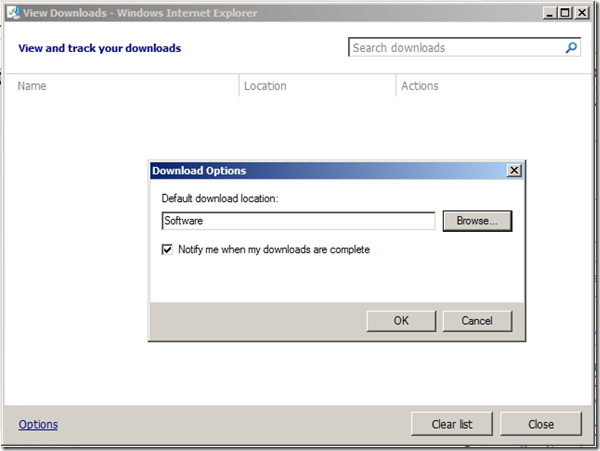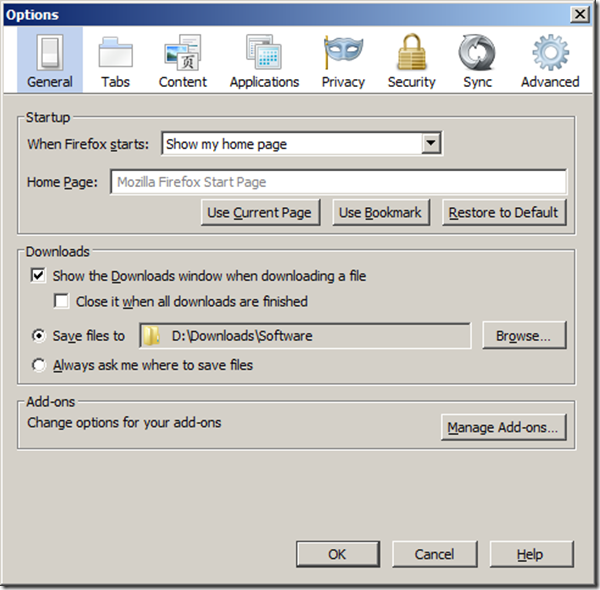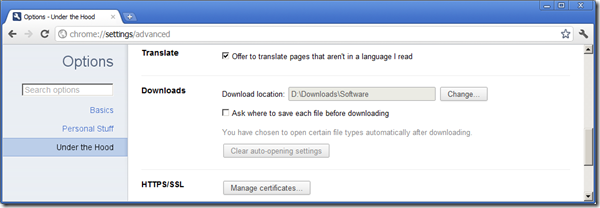…using GUI for computer users.
Microsoft Internet Explorer (IE) 9:
Steps:
Go to IE –> Tools –> View Downloads –> Options –> Browse to the folder you need
Mozilla FireFox 5:
Steps: Firefox –> Options –> General tab –> Downloads Section –> Browse to the folder you need
Google Chrome 12:
Steps: Chrome –> Options –> Under the Hood –> Downloads –> Change