By default IE9 will have the Bing search provider. Search providers can be managed via IE9 –> Tools –> “Manage Add-ons” –> Search Providers as shown below:
To add more search providers, click on “Find more search providers…” at the left bottom of the wizard. Which will take you to the Internet Explorer Gallery Add-ons page which doesn’t list Google in search providers list.
I found the Google Search Provider is available on a different page named Add Search Providers to Internet Explorer as shown below, from there click on Google under Web Search section.
You’ll see a pop-up as shown below asking for the confirmation to add the Google Search Provider.
You may want to select
- “Make this my default search provider” and also
- “Use search suggestions from this provider”
- That’s it you are done.
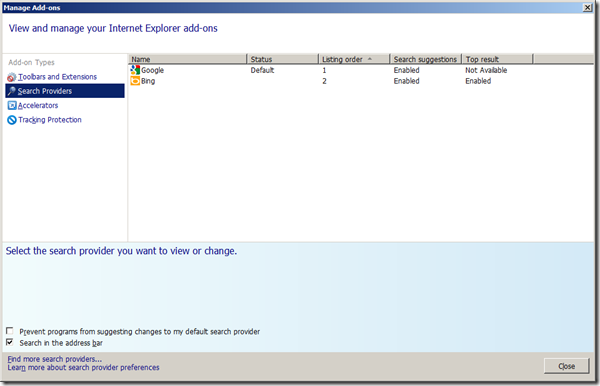
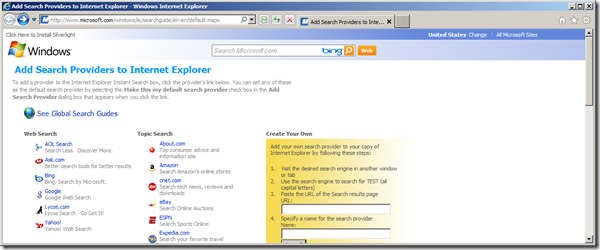
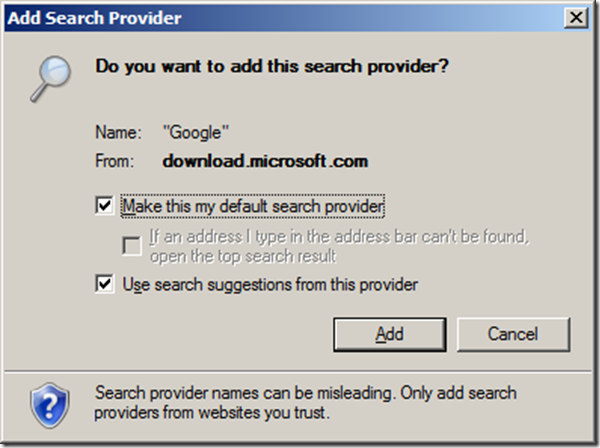
0 thoughts on “Setting Google as the Default Search Provider for IE9”
Thanks. They’re nasty for making it hard to set Google as the default search provider. I dislike Bing and I was really really annoyed it couldn’t get rid of it, I ended up really hating it until I found your blog.
Ditto to Cristian’s remarks. I like IE9 but I went to Chrome while I researched the issue. I know Bing is theirs, but it tells you a lot when MS has to resort to those tactics to push Bing. Come to think of it, maybe I’ll stay with Chrome after all, what’s the term, collateral damage ?
Thanks a lot dude, bing really sucks. I wasn’t able to make google.com as my default search provider. But now I am. Thanks a lot again. 🙂
You are the dude. Thanks a ton! 🙂