Scenario:
- On Windows 10 System, you pair a Bluetooth wireless speaker (say SoundBot SB571) successfully.
- However, your system fails to connect to your Bluetooth wireless speaker. It gives below Error messages:
- In System Settings console: That didn’t work. Try again, and make sure your mouse is still discoverable.
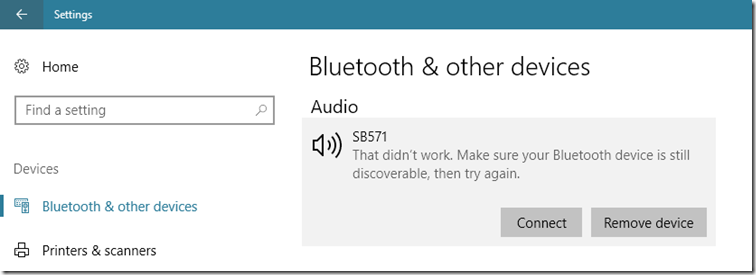
- From the Action Center: Couldn’t Connect
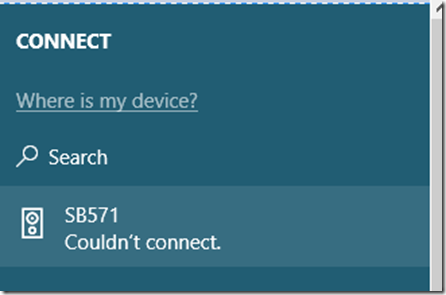
Observations:
- From the basic troubleshooting both speaker and Windows 10 laptop works fine with other devices, its just that this pair fails to work.
- The recent change since it last worked majorly includes
- Recent Microsoft Security Updates
- Symantec Endpoint Protect upgrade from SEP version 12 to SEP version 14 RU1
Troubleshooting:
- You ensure that all the Bluetooth services are set to “Automatic” in startup type as well as are all running up. Restarting all the Bluetooth services as well turns helpless.
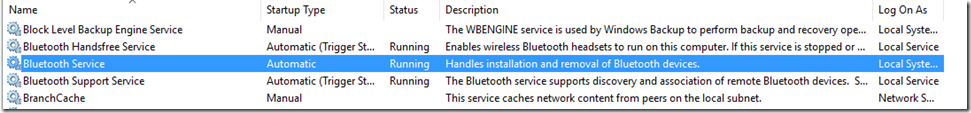
- You remove/un-pair and pair the Bluetooth device but still it doesn’t work.
- You choose to Update the device driver automatically through Windows Updates feature but it reports you are running the best/latest driver version.
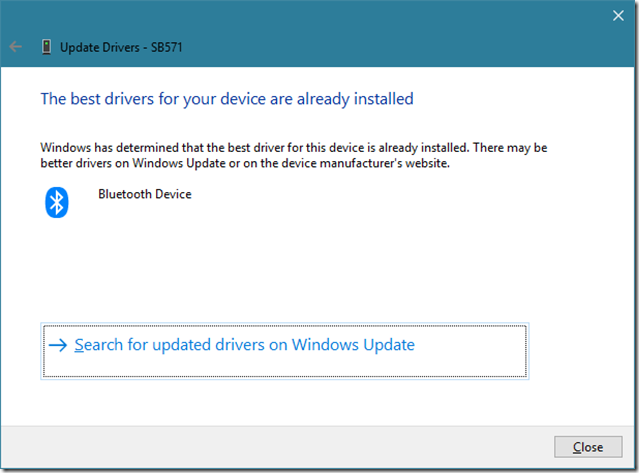
- You uninstall and re-installs the devices from Device Manager console but still it doesn’t work.
- Running Troubleshooting tool (Control Panel\Hardware and Sound\Devices and Printers > Select your device and click Troubleshoot) doesn’t detect any problems.
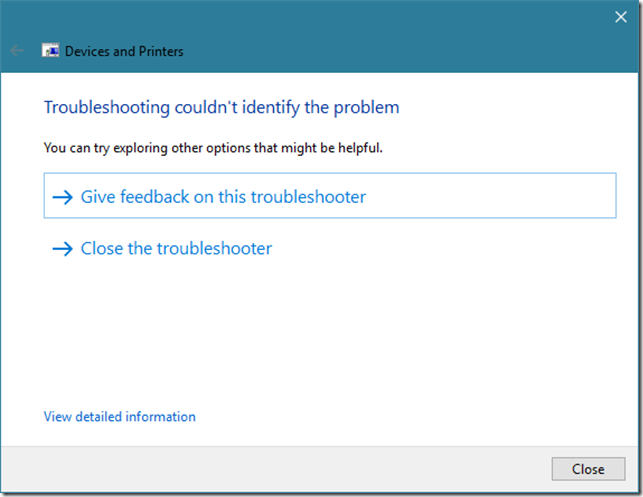
- Running Bluetooth Troubleshooter, reports that it has fixed the Bluetooth radio status. But still it doesn’t connect to the Bluetooth speakers.
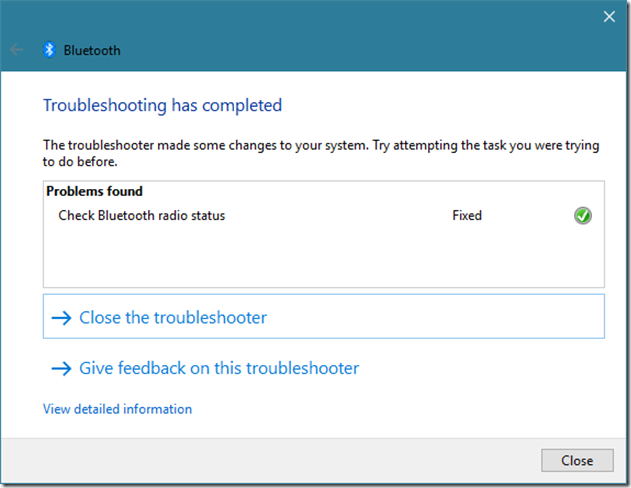
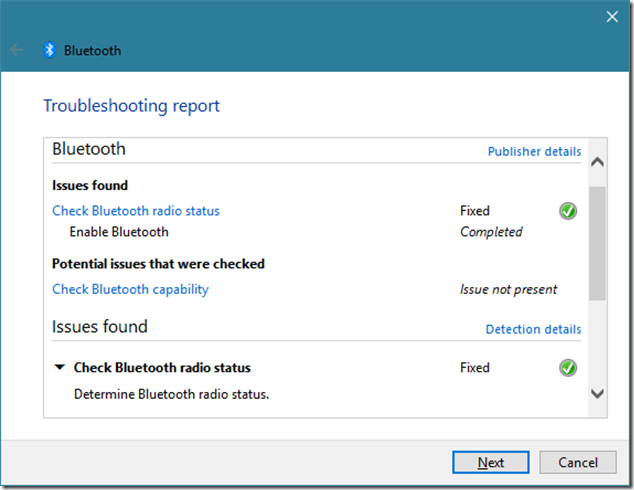
Solution:
- I lost on the ideas on what to check further, leaving it to get auto resolved in next Windows updates install
 .
. - I would keep this post updated, in case, if I come across any practical and consistent solution.
One thought on “Windows Fails to connect to Bluetooth Speaker with error – That didn’t work. Try again, and make sure your mouse is still discoverable and Couldn’t Connect”
Exaclty the same thing is happening to me. I had the same troubleshooting steps as you had.
I have no clue why this isn’t working.