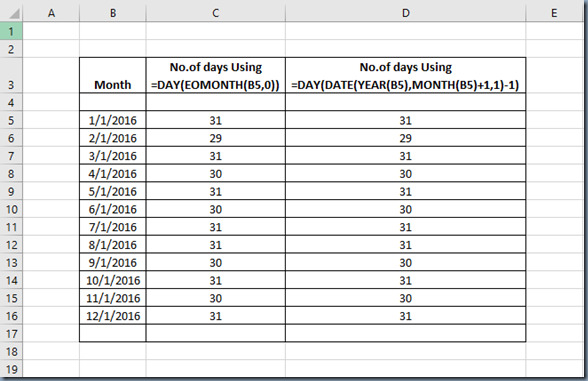Requirements: You want to build a calculator sheet that requires you to input number of days in a given month.
Solution: Excel doesn’t have any built-in function to return the number of days in a month. I’ve learned below two formulas that does the job. Both of them requires a date input and will return the number of days in the month that date belongs to. Hopefully this may come handy for you.
| =DAY(EOMONTH(B5,0)) |
=DAY(DATE(YEAR(B5),MONTH(B5)+1,1)-1) |
A Sample table to display number of days in all months of this year 2016.
References:
Number-of-Days-Calculator: