For a very small website owners, or for bloggers owing their couple VMs (in cloud spaces) hosting their websites, it a usual need to have a DNS zone setup for external/public access to their resources. Most folks adopt for domain name/hosting providers who also service the DNS name resolutions/redirections at an extra annual charge. It all works fine.
Nut just for a one/two name resolutions do you really want to pay for a separate name resolution service? Particularly for single website owners it an overhead. Here comes the CloudDNS to make a relief. On CloudDNS you can freely host upto 3 DNS zone that is served quickly across the world via their cloud DNS systems presence across the globe.
You can refer to their FREE service offering here: https://www.cloudns.net/premium/
Let me show what basic DNS entries you’d need for setting up a website that reaches your Web server.
- You’ll buy/purchase a your domain name (say virtualblog.com) from the domain name registrars like GoDaddy, NetworkSolutions, etc.,
- During domain name registration, you’ll provide atleast two name servers which shall resolve any names or queries for your domain name on the internet.
- As we are choosing CloudDNS as the name resolution provider, you’ll mention the CloudDNS Name Servers for your domain as shown below
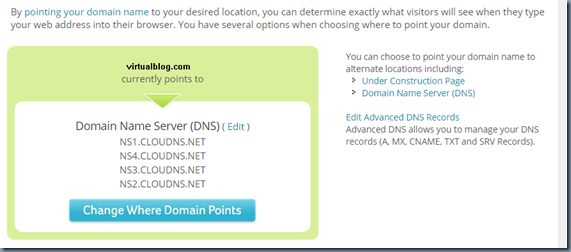
- NS1.CLOUDNS.NET
NS4.CLOUDNS.NET
NS3.CLOUDNS.NET
NS2.CLOUDNS.NET
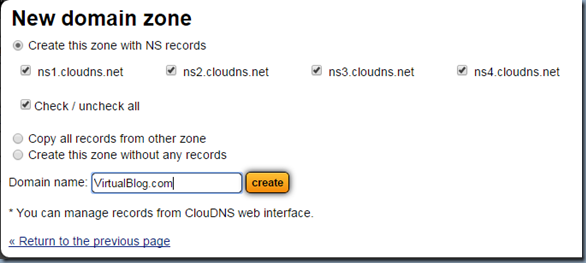
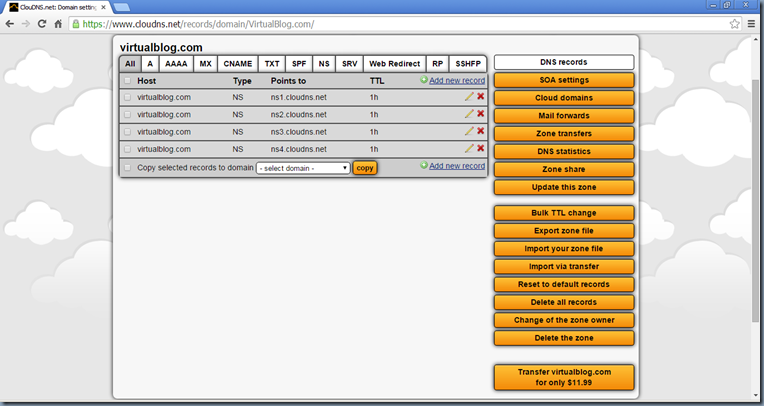
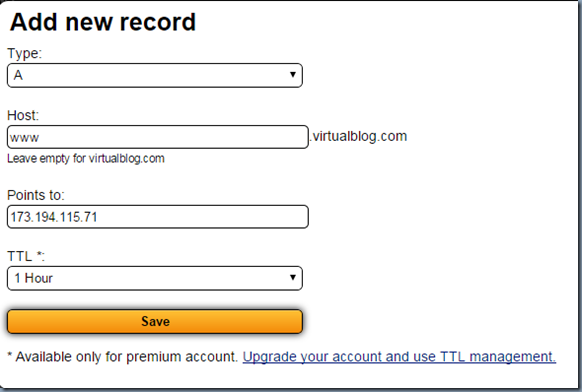
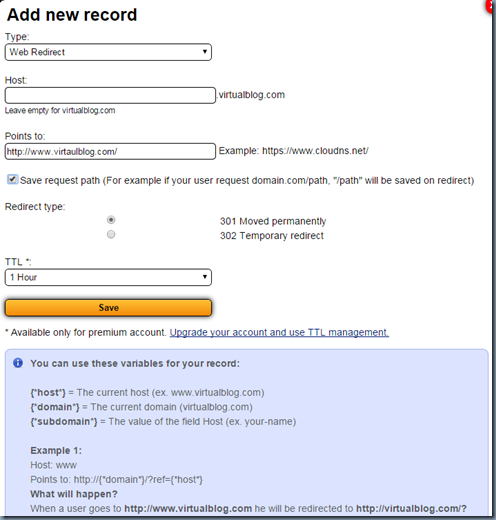
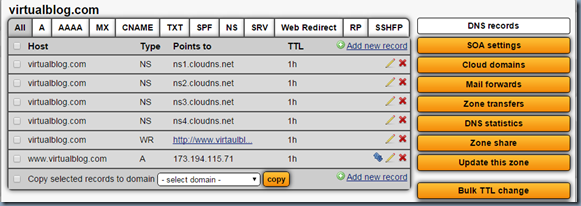
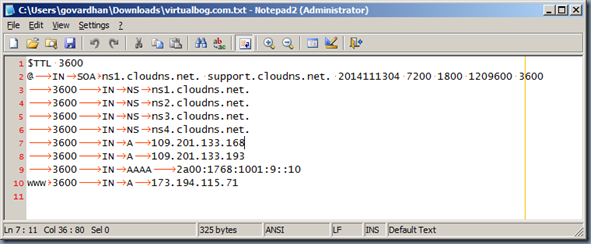
<
p>$TTL 3600
@ IN SOA ns1.cloudns.net. support.cloudns.net. 2014111304 7200 1800 1209600 3600
3600 IN NS ns1.cloudns.net.
3600 IN NS ns2.cloudns.net.
3600 IN NS ns3.cloudns.net.
3600 IN NS ns4.cloudns.net.
3600 IN A 109.201.133.168
3600 IN A 109.201.133.193
3600 IN AAAA 2a00:1768:1001:9::10
www 3600 IN A 173.194.115.71