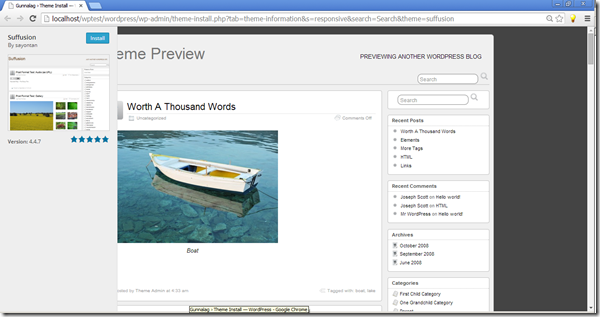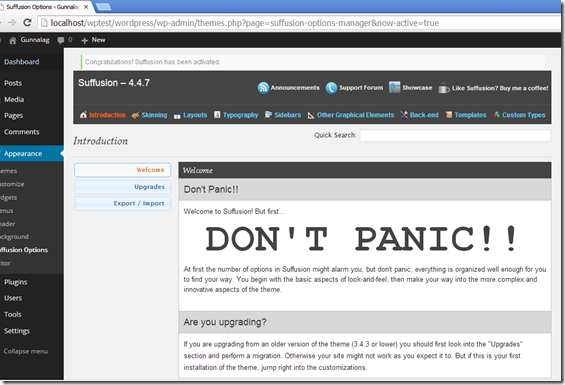Login to the WordPress site as Administrator, Navigate to Appearance > Themes > Click “Add New”
Evaluate and decide on a Theme you’d like to have installed.
Press “Install”, to install a chosen Theme
Installing Theme: Suffusion 4.4.7
Downloading install package from http://wordpress.org/themes/download/suffusion.4.4.7.zip…
Unpacking the package…
Installing the theme…
Successfully installed the theme Suffusion 4.4.7.
Live Preview | Activate | Return to Theme Installer
Now, goto Themes and there you’ll find the new theme listed for you to have activated on the blog.
<