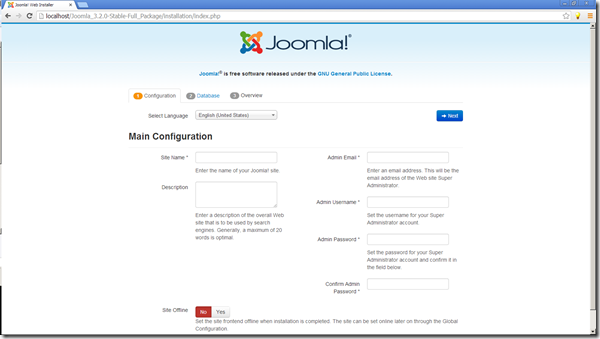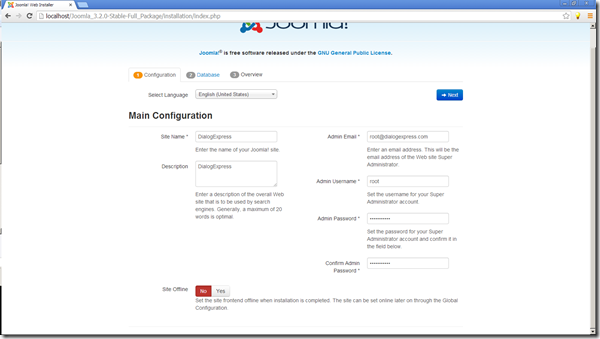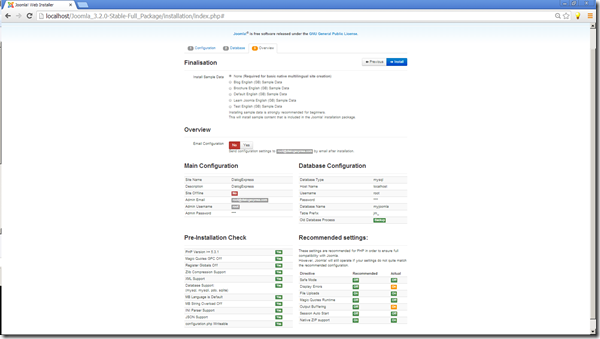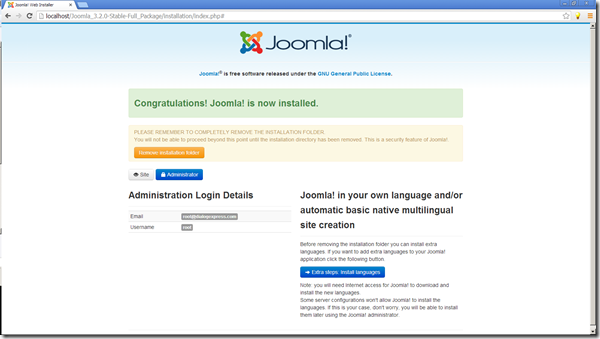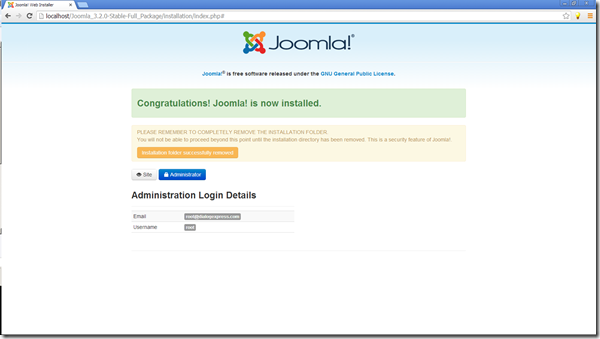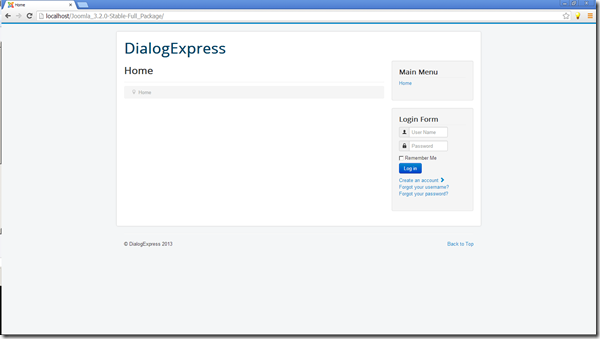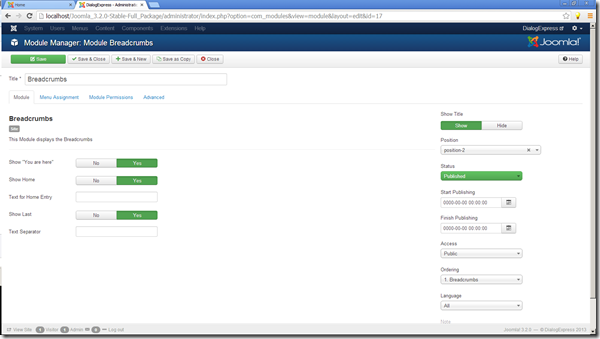Pre-requisites: have the WAMP server installed and configured to run successfully. Then download and copy the Joomla_3.2.0 from http://www.joomla.org/ to C:wampwwwJoomla_3.2.0-Stable-Full_Package.
http://localhost/Joomla_3.2.0-Stable-Full_Package/installation/index.php
Main Configuration
Site Name
DialogExpress
Description
DialogExpress
Site Offline
No
Admin Email
root@dialogexpress.com
Admin Username
root
Admin Password
***
Database Configuration
Database Type
mysql
Host Name
localhost
Username
root
Password
***
Database Name
myjoomla
Table Prefix
jm_
Old Database Process
Backup
Pre-Installation Check
PHP Version >= 5.3.1
Yes
Magic Quotes GPC Off
Yes
Register Globals Off
Yes
Zlib Compression Support
Yes
XML Support
Yes
Database Support:
(mysql, mysqli, pdo, sqlite)
Yes
MB Language is Default
Yes
MB String Overload Off
Yes
INI Parser Support
Yes
JSON Support
Yes
configuration.php Writeable
Yes
Recommended settings:
These settings are recommended for PHP in order to ensure full compatibility with Joomla.
However, Joomla! will still operate if your settings do not quite match the recommended configuration.
Directive
Recommended
Actual
Safe Mode
Off
Off
Display Errors
Off
On
File Uploads
On
On
Magic Quotes Runtime
Off
Off
Output Buffering
Off
On
Session Auto Start
Off
Off
Native ZIP support
On
On
PLEASE REMEMBER TO COMPLETELY REMOVE THE INSTALLATION FOLDER.
You will not be able to proceed beyond this point until the installation directory has been removed. This is a security feature of Joomla!.
C:wampwwwJoomla_3.2.0-Stable-Full_Packageinstallation