To setup a new Desktop VMs Pool, you create a new Desktop VM with all the required settings. However, while creating a new Machine Catalog to chose the newly build Desktop VM as the Master Image, its NOT listed.
This happens whenever your vCenter server having trouble communicating with VMware ESXi host. Thus XenDesktop 7 wouldn’t be able to see the respective VMs and their changes. In my case, vCenter server was unable to connect to ESXi host since my ESXi licenses got expired.
License Expiry warning causing Communication failure between my vCenter and ESXi host.
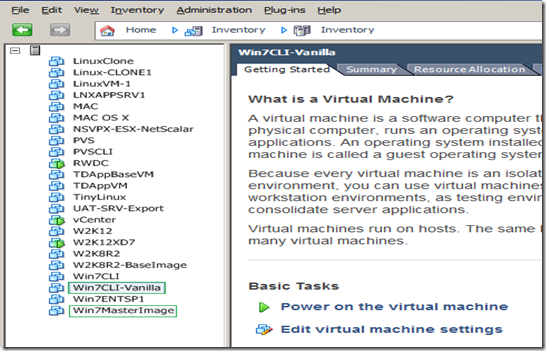
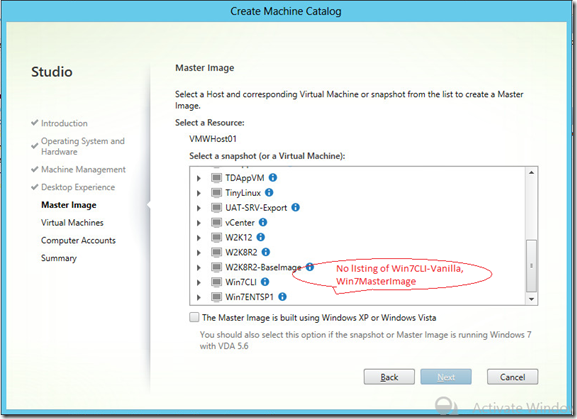
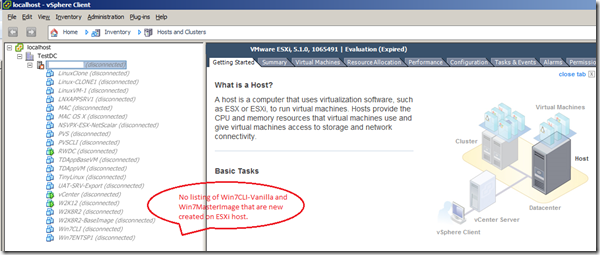
![image_thumb1[1] image_thumb1[1]](http://gunnalag.files.wordpress.com/2013/10/image_thumb1110.png)