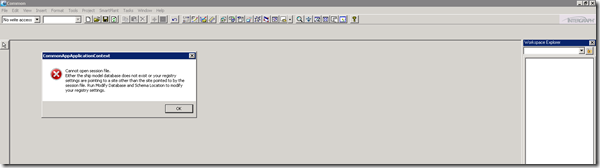Error:
—————————
CommonAppApplicationContext
—————————
Cannot open session file.Either the ship model database does not exist or your registry settings are pointing to a site other than the site pointed to by the session file. Run Modify Database and Schema Location to modify your registry settings.
—————————
OK
—————————
Cause: This issue happens when you copy over a Session file created on one server to other server even when you have the Session File names, Ships Names and Workspaces with same names/properties
FIX: Create new Session File from scratch on the other/new server. If you would like to have your existing .ses files to launch on other server, then you need to Backup and Restore the respective Sites, Catalogs and Ships.