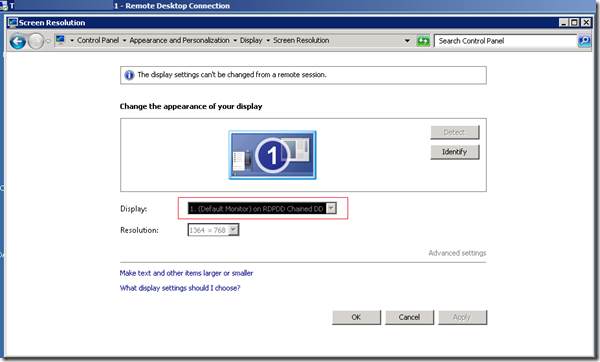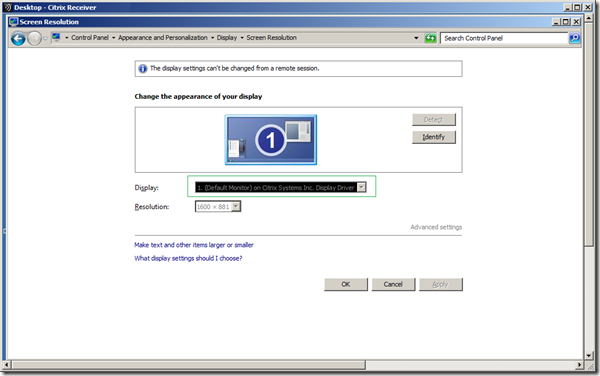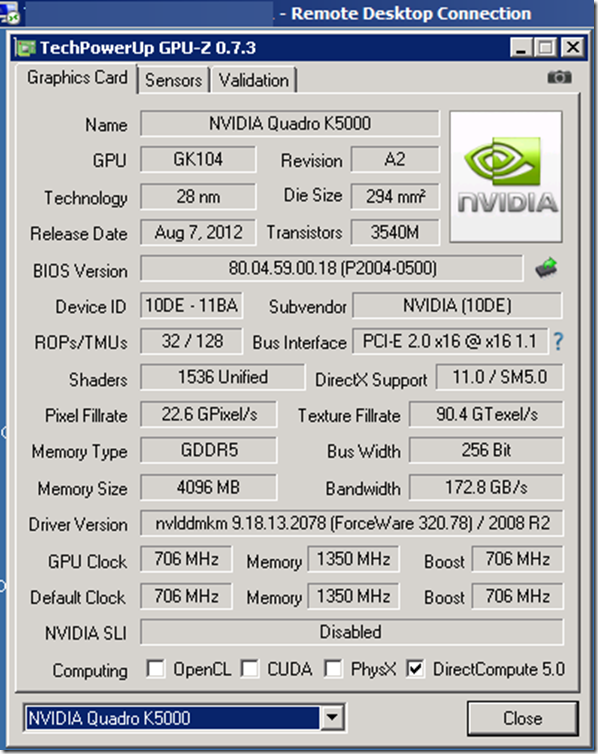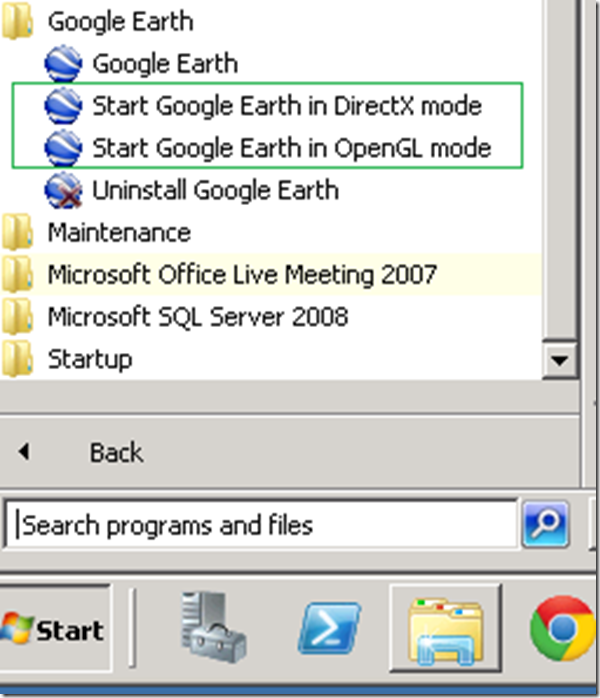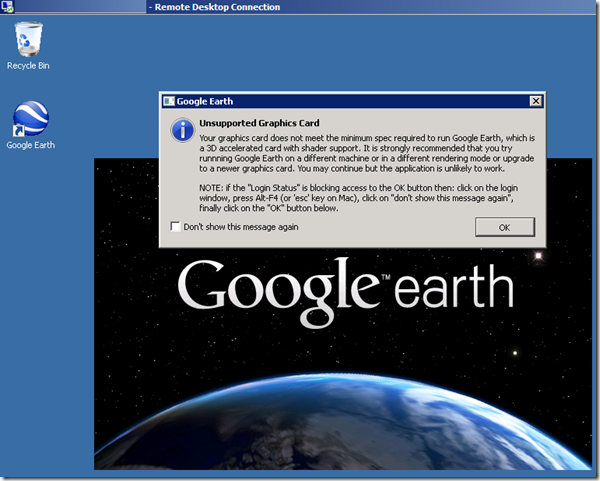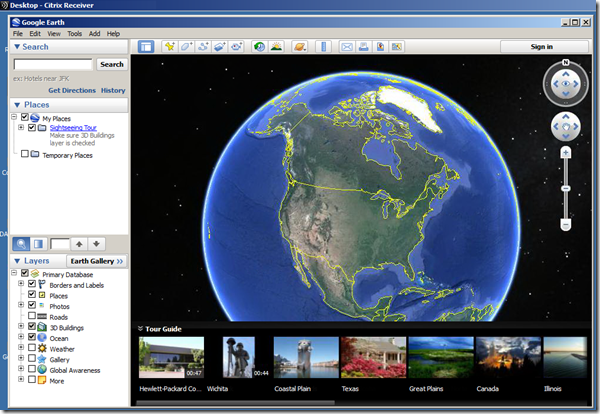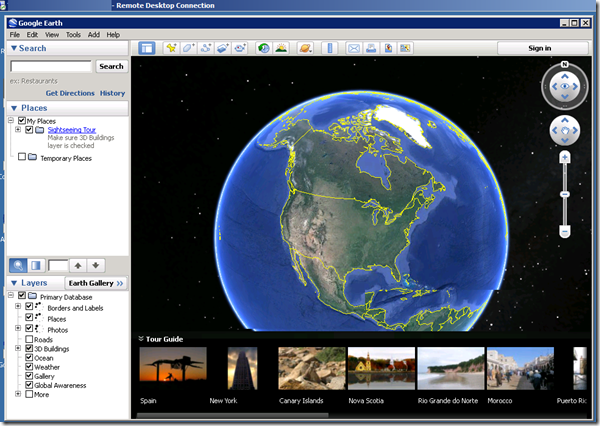Environment/Setup details:
Processor: Intel(R) Core(TM) i7-4771 CPU @ 3.50GHz
Graphics Card: NVIDIA Quadro K5000
OS: Windows Server 2008 R2 64-bit build 7601 [Service Pack 1]
RDP version: 6.2.9200
ICA Version:
- Server: Citrix XenApp 6.5 with Hotfixes: FP2 (XA650W2K8R2X64038) and XA650W2K8R2X64R02
- Client: Citrix Client Plug-in 14.0.1.4 (via Receiver ver: 4.0.1.4)
The RDP and ICA uses different display driver software : thus the support list for both differs.
In RDP Session/Protocol: it uses RDPDD Chained DD
In ICA Session/Protocol: it uses Citrix Systems inc. Display Driver
The RDP and ICA both detect the existence of the graphic card attached to the system ONLY when it’s configured as the primary display device.
RDP session detecting the NVIDIA Quadro K5000 graphic card physically attached to the system.
ICA session detecting the NVIDIA Quadro K5000 graphic card physically attached to the system.
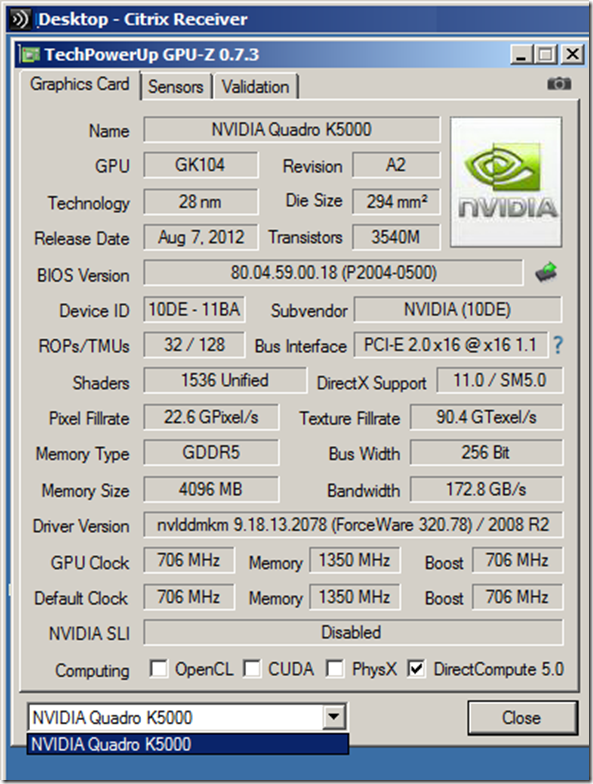
Testing GPU capabilities, fails on RDP but works fine on ICA: when you run the GPU test and verification software GPU Caps Viewer,
RDP: GPU Caps Viewer fails/crashes (NOT Supported)
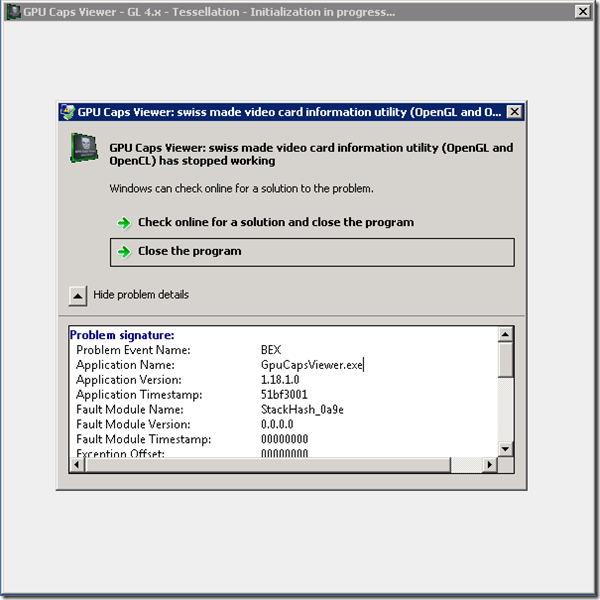
ICA: when you run OpenGL GL 4.x test it works just fine.
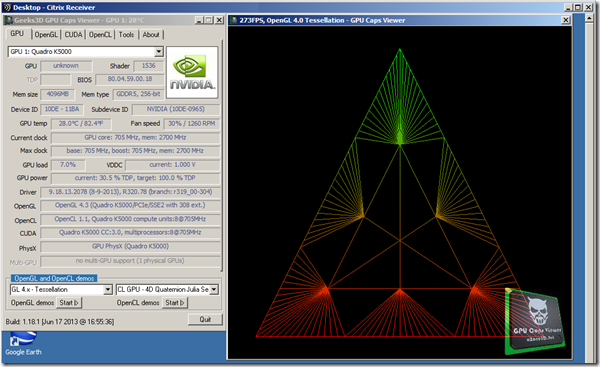
Graphic Card capabilities test by a simple application, Google Earth: Google Earth comes with special ready to use modes of GPU and DirectX features of your graphic card.
GPU Test:
Fails in RDP:
Works in ICA
DirectX test works in both:
RDP:
ICA: