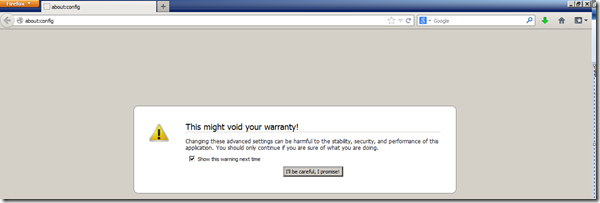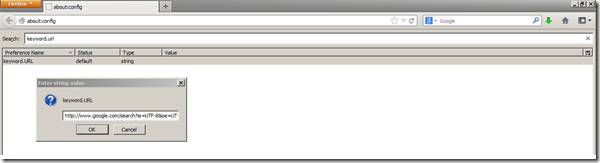Open About:Config page in Firefox and Click “I’ll be careful, I promise”
Then filter the settings to find: keyword.URL
<p>If its value is empty, then provide below Google search redirect page path there:</p> <p><a title="http://www.google.com/search?ie=UTF-8&oe=UTF-8&sourceid=navclient&gfns=1&q=" href="http://www.google.com/search?ie=UTF-8&oe=UTF-8&sourceid=navclient&gfns=1&q=">http://www.google.com/search?ie=UTF-8&oe=UTF-8&sourceid=navclient&gfns=1&q=</a> </p> <p> </p> <p>After that whatever text items that you type in Address bar will be redirected to Google search for results.</p> <p> </p> <p>Reference: </p> <p><a href="https://support.mozilla.org/en-US/questions/822346">In the new FF, typing a word in address bar doesn't perform a google search anymore | Firefox Support Forum | Mozilla Support</a>