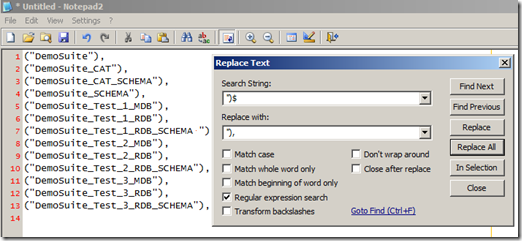While I am great fond of both worlds (Windows and Unix) Shell scripting, as a PC end user I find it easier to work with some of the text editors to get rid of building the shell scripting syntaxes every time.
Here I ‘d like to share some cool ways which helps you achieve very common data munging tasks without you involving to write/understand any complex script/code lines.
Line Operations:
Prefix and/or Append a given text to each line in a file
Use Notepad2.exe > Edit > Block > “Modify Lines…” In the dialog box enter the text you’d like to have prefixed and/or appended to each line of the file as shown below
When you click ok, the lines will now have the newly prefixed and/or appended text as shown below:
Replace the last or first character of each line in a file:
To replace the last character in each line of text: use the same notepad2.exe and Replace Text option (Ctrl+H),
After Replacing all you’ll the lines as below with new character/text added to each line