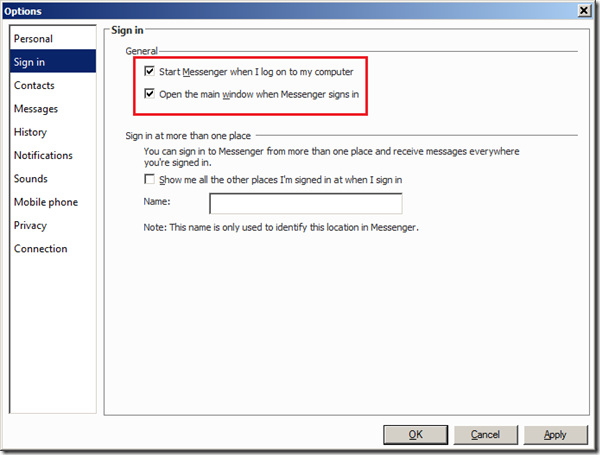- Sign on to windows live messenger
- Click the down arrow that lets you select online, busy, away, etc.
- Go to the bottom and select "More options"
- Go to “Sign in” section
- Choose the "General" tab
4. Uncheck the box beside, "Start Messenger when I log on to my computer”
5. Click the ‘Apply’ button