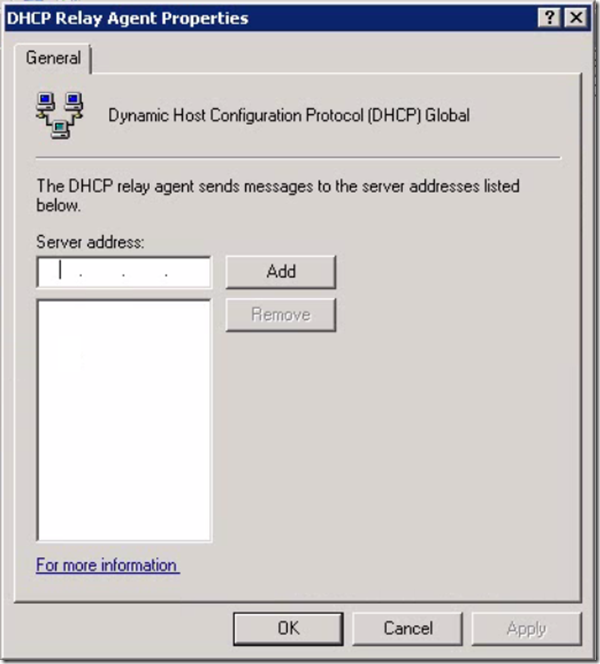A DHCP server and Clients communication starts off of broadcast packets from clients looking for DHCP servers. However, the routers (default gateways that directs the network traffic) doesn’t support broadcast communication across the networks thus kills the broadcast packets.
This makes DHCP servers restricted only to the network that they are in. In order to make DHCP server serve the requests from clients across various network segments/subnets, we have below options:
- Put DHCP server in each of the network segment/subnet
- Use RFC 1542 compliant Routers that support broadcasting communication across segments
- Use DHCP relay agents (is a device, service most often on the router itself, role in 2K8 R2 server, )
Implementing DHCP Relay Agent service on Windows Server 2008 R2:
- Launch the RRAS (Routing and Remote Access Server) console from Administrative Tools
- In console navigate to IPv4 > General > right click and choose “New Routing Protocol”
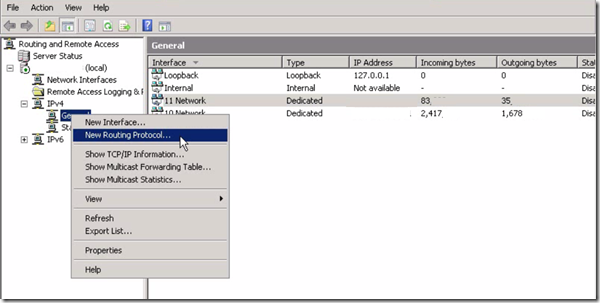
- Select “DHCP Relay Agent” from the list of available routing protocols
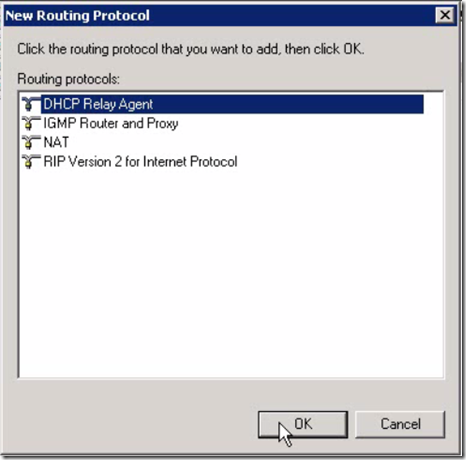
- Then you’ll see the “DHCP Relay Agent” listed under IPV4
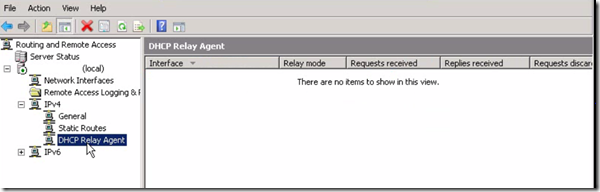
- Then associate the Agent with the network that you want it to relay the DHCP requests by doing right click then “New Interface”

- Select the network interface of that network where you’d like to have this agent
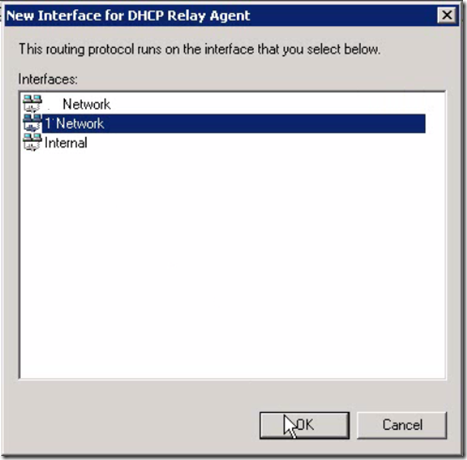
- Set the values for DHCP Relay Agent DHCP interface
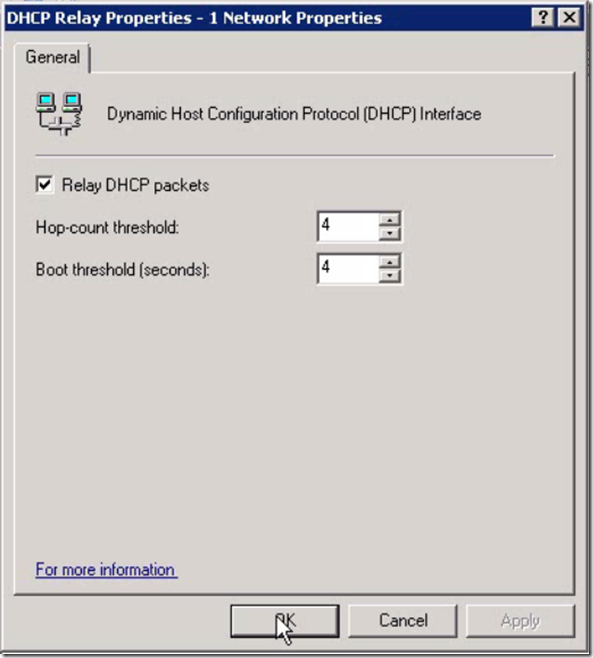
- Go to the properties of the Relay agent

- Specify the actual DHCP server(s) address to which the relay agent should direct the requests