ERROR:
There was a problem downloading game data. Please launch the app again to resume the download and make sure you have an Internet connection.
Cause:
This can happen in both when you have application installed from Android Marketplace or you downloaded an Android app from the internet or from a third party site and installed it yourself. This download may be outdated or optimised for a different version of the operating system your phone is running.
This is not an installation issue rather some of the applications upon first time launch tries to connect to their web sites to update/retrieve some of the files which require internet connection.
Fix:
Have internet connection enabled and launch the application to let it get the required files upon first time launch. In consequent launches the application works fine with out any internet connection.
A way to prevent this error from happening is to make sure if you are downloading the app yourself is to make sure you have downloaded the latest version of the app and that it is compatible with the OS your phone is running (e.g. Android 7). If the problem persists there may be an issue with your internet or the way the app tries to communicate to the internet. You may want to Download apps for pc instead and see if the app can communicate to the internet through your computer instead. If this is not an option for you then the final option you have may be to try installing a different game app with a similar playstyle.
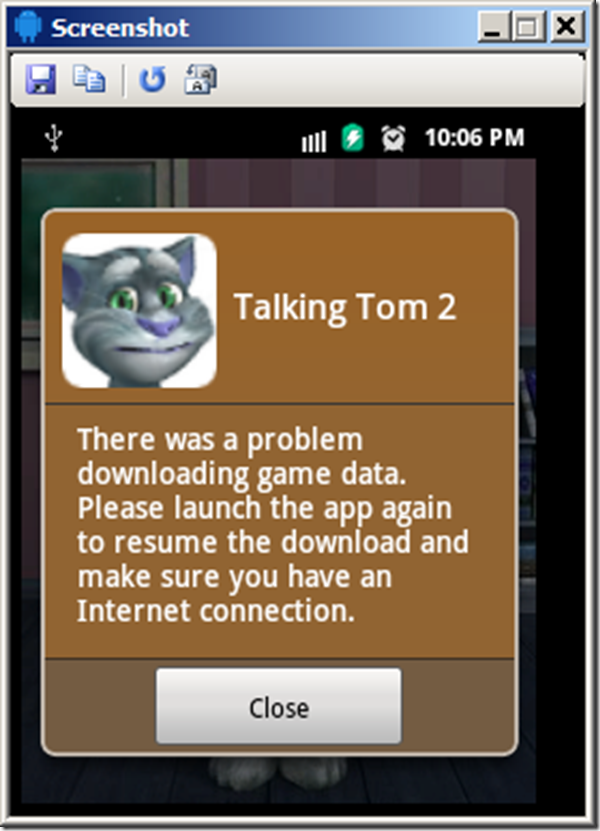
0 thoughts on “Android: There was a problem downloading game data. Please launch the app again to resume the download and make sure you have an Internet connection.”
i am already conected to the internet
worked for me…. thanks…….