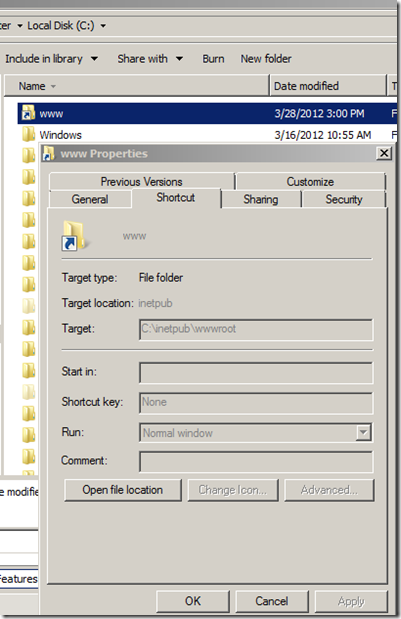Using Mklink utility you create a folder symlink that internally operates like a shortcut as shown below:
C:>mklink /D www "C:inetpubwwwroot"
symbolic link created for www <<===>> C:inetpubwwwroot
C:>
<p> </p> <p> </p> <p>Using Linkd utility, you create a symlink that redirects the C:WWW folder to "C:inetpubwwwroot":</p> <p> </p> <p>C:>linkd www "C:inetpubwwwroot" <br />Link created at: www</p> <p>C:>linkd www <br />Source  www is linked to <br />C:inetpubwwwroot</p> <p>C:> <br /></p> <p><strong></strong></p> <p>C:>dir "C:inetpubwwwroot" <br /> Volume in drive C has no label. <br /> Volume Serial Number is CC0C-B792</p> <p> Directory of C:inetpubwwwroot</p> <p>03/28/2012  03:05 PM    <DIR>          . <br />03/28/2012  03:05 PM    <DIR>          .. <br />02/01/2012  10:24 AM    <DIR>          aspnet_client <br />               0 File(s)              0 bytes <br />               3 Dir(s)  74,280,931,328 bytes free</p> <p>C:>dir www <br /> Volume in drive C has no label. <br /> Volume Serial Number is CC0C-B792</p> <p> Directory of C:www</p> <p>03/28/2012  03:05 PM    <DIR>          . <br />03/28/2012  03:05 PM    <DIR>          .. <br />02/01/2012  10:24 AM    <DIR>          aspnet_client <br />               0 File(s)              0 bytes <br />               3 Dir(s)  74,280,931,328 bytes free</p> <p>C:></p> <p> </p> <p><a href="http://gunnalag.files.wordpress.com/2012/03/image48.png"><img style="background-image:none;border-bottom:0;border-left:0;padding-left:0;padding-right:0;display:inline;border-top:0;border-right:0;padding-top:0;" title="image" border="0" alt="image" src="http://gunnalag.files.wordpress.com/2012/03/image_thumb48.png" width="452" height="664" /></a></p> <p> </p> <p>You publish an IIS application to run out the symlink folder as shown below:</p> <p><a href="http://gunnalag.files.wordpress.com/2012/03/image49.png"><img style="background-image:none;border-bottom:0;border-left:0;padding-left:0;padding-right:0;display:inline;border-top:0;border-right:0;padding-top:0;" title="image" border="0" alt="image" src="http://gunnalag.files.wordpress.com/2012/03/image_thumb49.png" width="456" height="319" /></a></p> <p>Say you name the application as www and then if you browse <a title="http://localhost/www/" href="http://localhost/www/">http://localhost/www/</a> on your system it will work.  This works since IIS call to the Physical path folder which is a symlink gets redirected to the actual physical location on the system.</p> <p> </p> <p><a href="http://gunnalag.files.wordpress.com/2012/03/image50.png"><img style="background-image:none;border-bottom:0;border-left:0;padding-left:0;padding-right:0;display:inline;border-top:0;border-right:0;padding-top:0;" title="image" border="0" alt="image" src="http://gunnalag.files.wordpress.com/2012/03/image_thumb50.png" width="600" height="319" /></a></p> <p> </p> <p>Thus, IIS works with folder redirection via Symlinking.