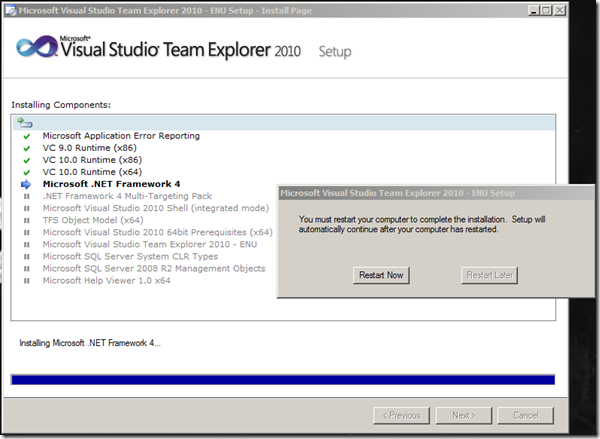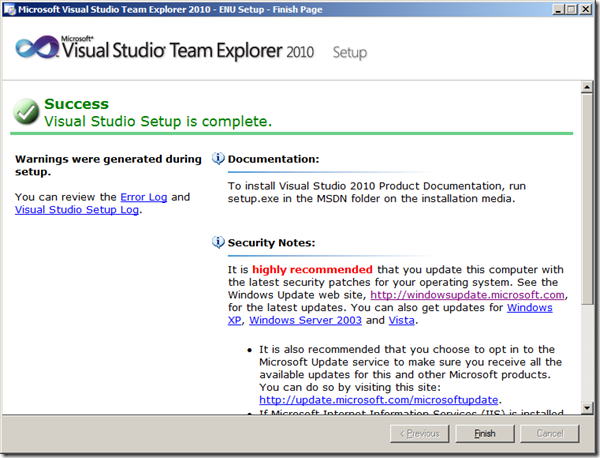—————————
Microsoft Visual Studio
—————————
Microsoft Visual Studio
TF30335: The server name cannot contain the characters ‘/’ or ‘:’, or start with ‘http://’ or ‘https://’. If the server name is an IPv6 address, it can contain the character ‘:’ only if the full name is enclosed by square brackets.
—————————
OK Help
—————————
When you try to configure a TFS 2010 project in Visual Studio 2008, you receive above error. The fix is to have the Visual Studio upgraded to 2010 version.
The TFS server entries get added to the below HKCU registry:
HKEY_CURRENT_USER/Software/Microsoft/VisualStudio/9.0/TeamFoundation/Servers
Refer to Accessing TFS 2010 from Visual Studio 2008 for a detailed list of instructions.