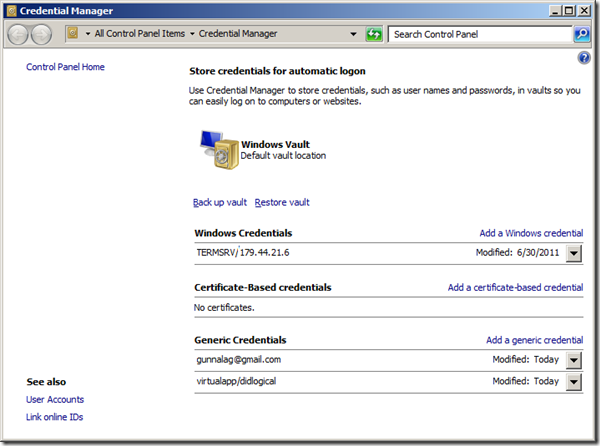Location: Control PanelAll Control Panel ItemsCredential Manager
GUI:
Credential Manager stores credentials (user name and passwords) that you use to log on to websites or other computers on a network. By storing your credentials, Windows can automatically log you on to websites or other computers.
Credentials are saved in special folders on your computer called vaults. Windows and programs (such as web browsers) can securely give the credentials in the vaults to other computers and websites.
<
p>One can manage (add/edit/remove) these credentials manual. The use case of this feature is like saving RDP/TS credentials for auto login.