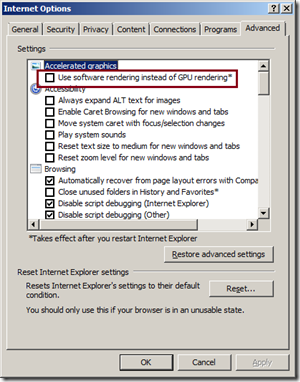By default, Internet Explorer 9 uses GPU Rendering mode. However, some outdated video cards and video drivers do not support GPU hardware acceleration. If Internet Explorer 9 determines that your current video card or video driver does not support GPU hardware acceleration, Internet Explorer 9 uses Software Rendering mode.
To determine whether Internet Explorer 9 is using Software Rendering mode, follow these steps:
- Start Internet Explorer 9.
- Click Internet Options on the Tools menu.
- On the Advanced tab, locate the Accelerated graphics section.
- Verify that the Use software rendering instead of GPU rendering check box is selected.
If this option is selected, Internet Explorer 9 is running in Software Rendering mode. If the option is greyed out, your current video card or video driver does not support GPU hardware acceleration.
<
p>Reference: You experience slow performance in Internet Explorer 9