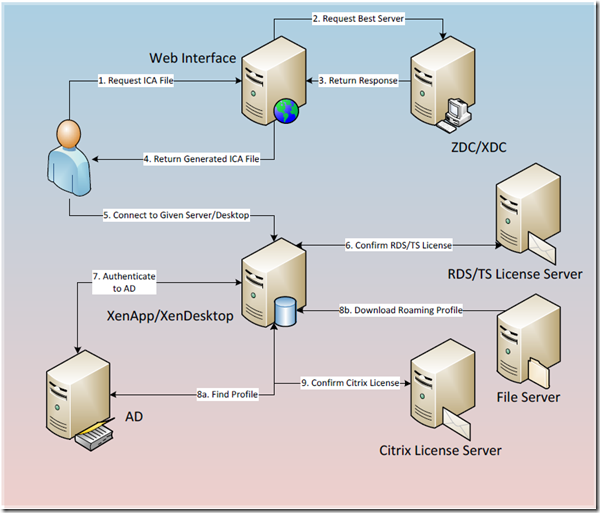Pictorial representation:
Step-by-Step Explanation:
|
Step |
XenApp |
XenDesktop |
|
1 |
User requests a connection to a desktop or application. Users initiate the process by launching an application or desktop through the Citrix client, a shortcut create by Receiver, or a link on Web Interface. |
|
|
2 |
Web Interface queries the XenApp Zone Data Collector (ZDC). The Web Interface passes the request to the appropriate controller, along with authentication and user information. |
Web Interface queries the XenDesktop Controller (XDC). The Web Interface passes the request to the appropriate controller, along with authentication and user information. |
|
3 |
ZDC returns best server information. Using load information, available servers, zone preferences and access rights, the |
XDC returns best desktop information. Using available desktop and access rights, the controller server returns the best desktop |
Reference: Citrix Optimization Guide: User Logon