When you are working on support call, often times you end up dragging the Windows Explorer columns to see the complete name/details of files. The very effective would be is to use “Size All Columns to Fit” option that comes when you right click on any of the explorer column title bar
———————————————————————————————————————-
During the support calls, you often also require to type the path of a file that is very long and this can be tedious task and is error prone. To make this doing this task easier, you can simply rely on Explorer Context menu option called “Copy as Path”. For this option to appear, you need to hold on the Shift key then right click on the folder. When you say that, you’ll have the complete file path copied into your clipboard.
———————————————————————————————————————-
Sometimes, you need to rename a folder as of troubleshooting. It’s always a good practice to use the syntax of <foldername>-old so that it would be much readable. For files, you can use either <filename>-old or <filename>.bak. For the both of these rename operations, you can use the F2 keyboard shortcut.
———————————————————————————————————————-
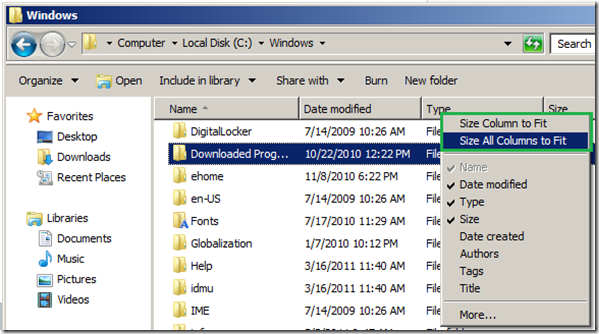
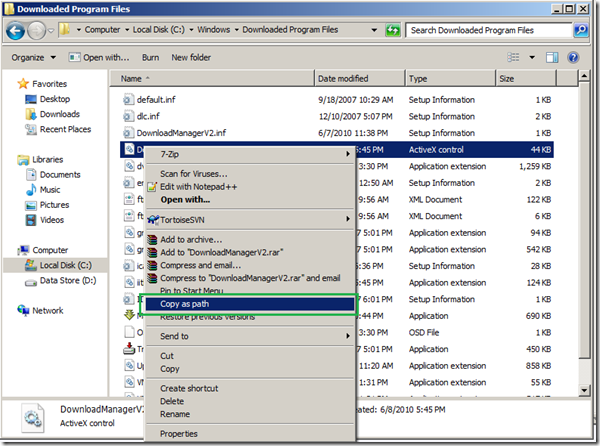
0 thoughts on “Best Productivity Tips For Windows Support Personnel”
thank you so much was looking for this !!