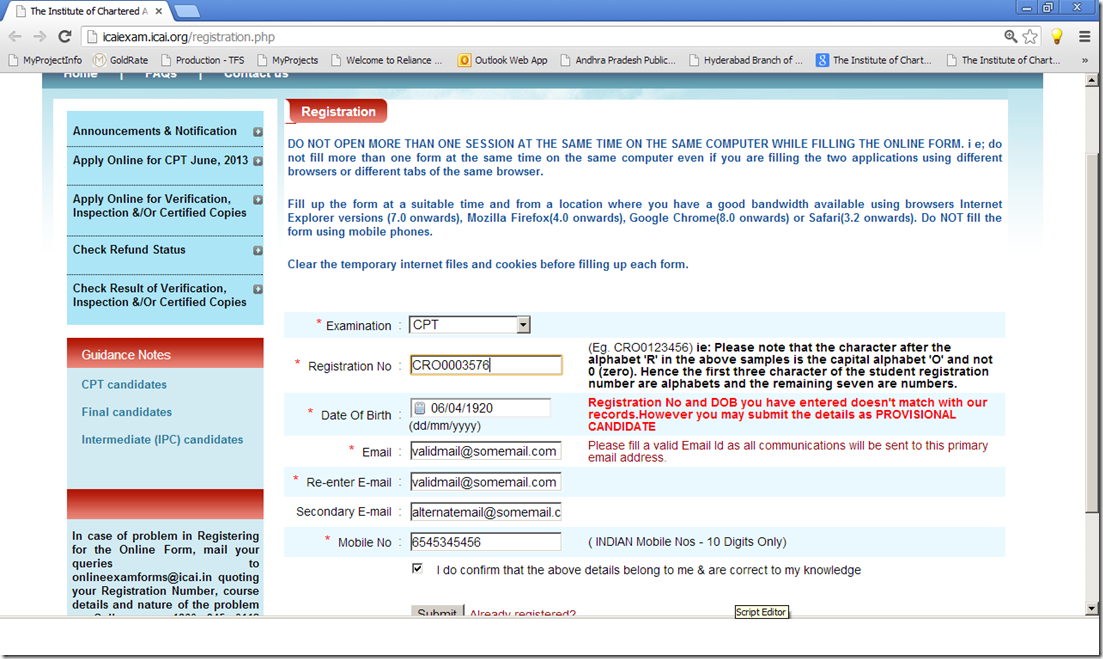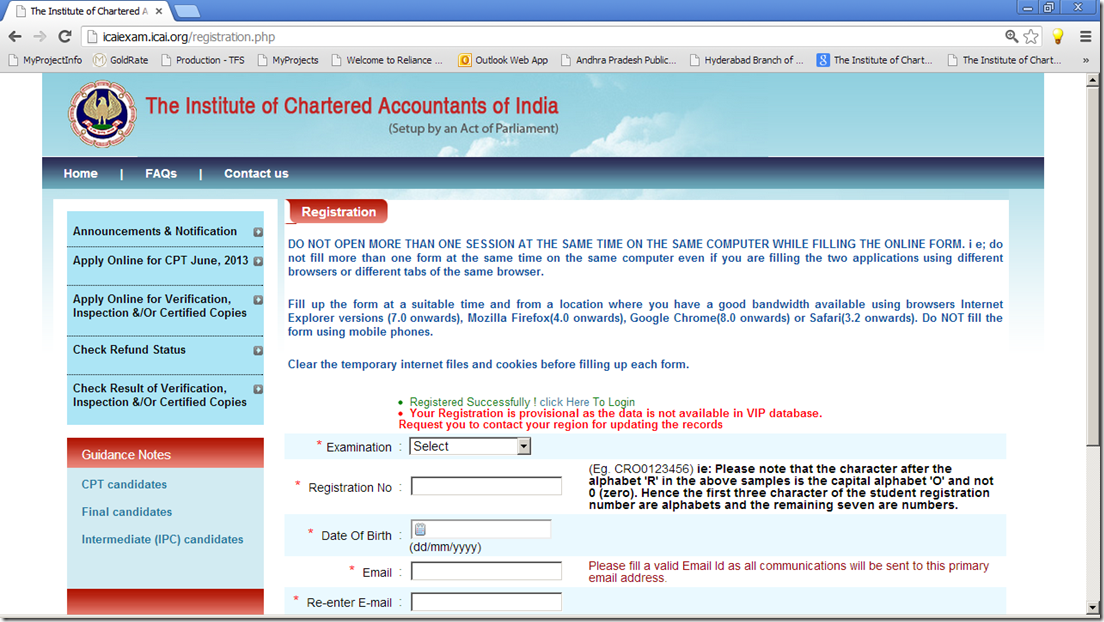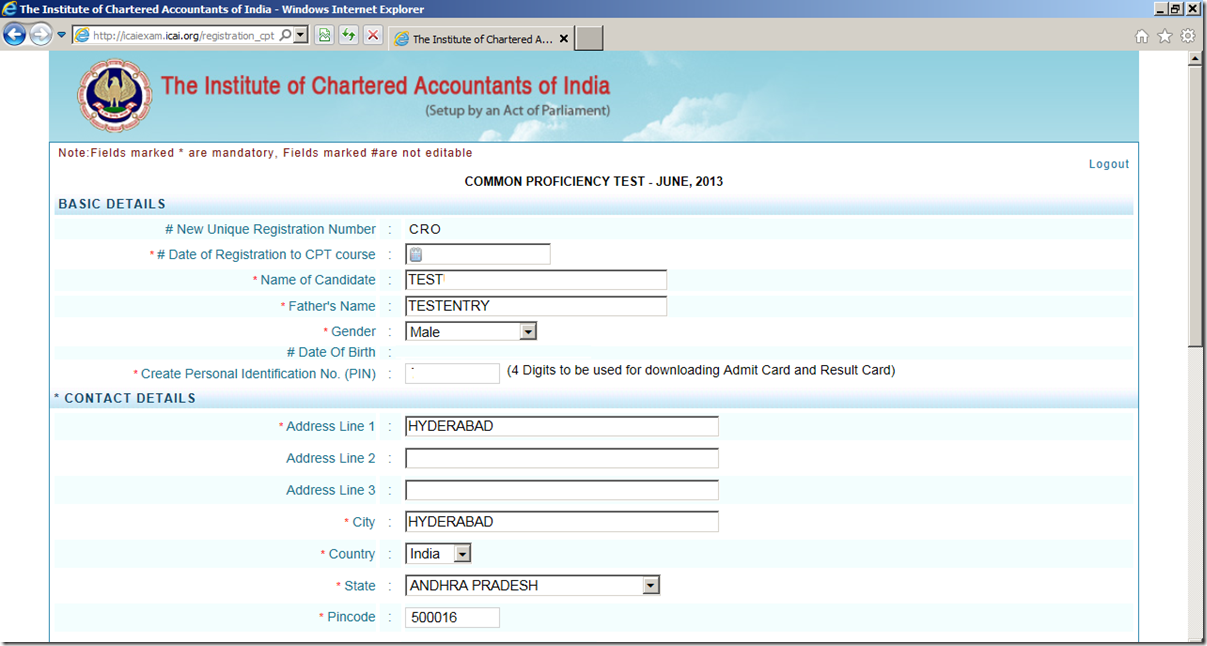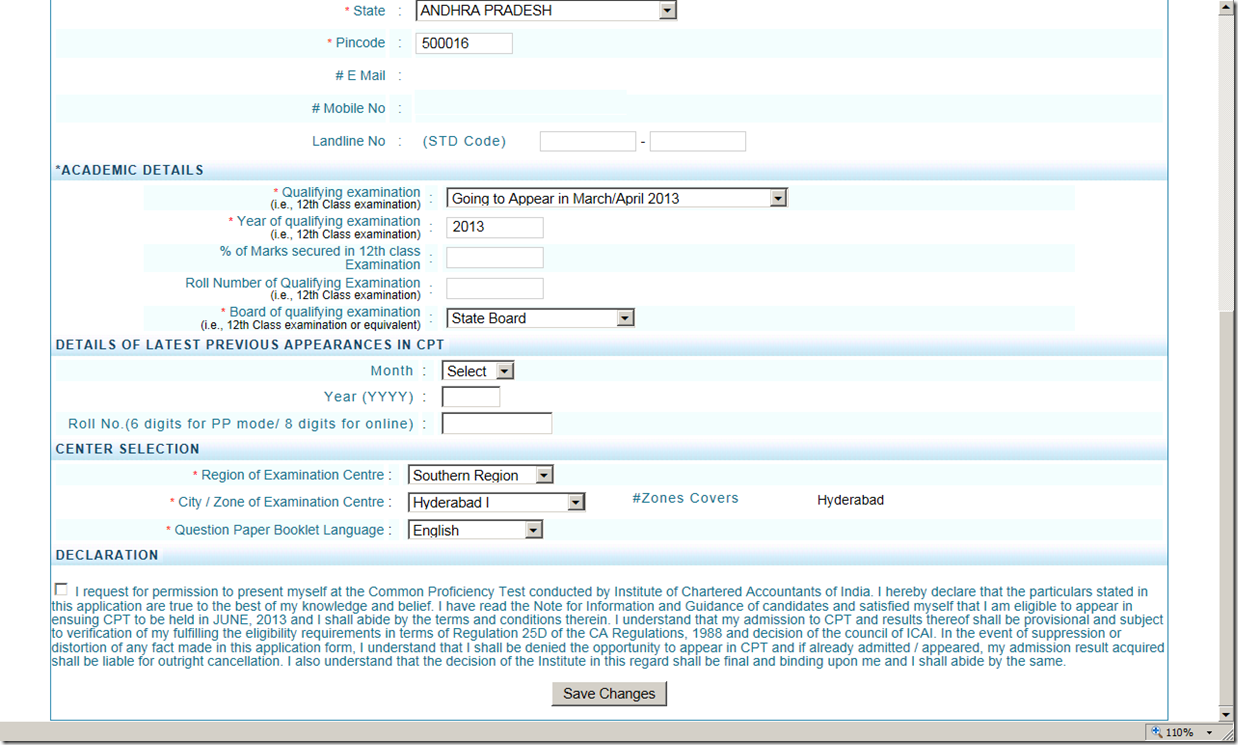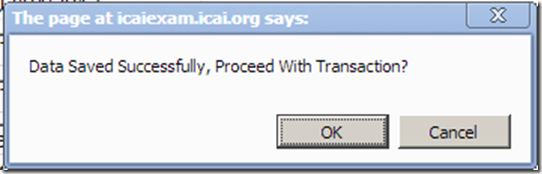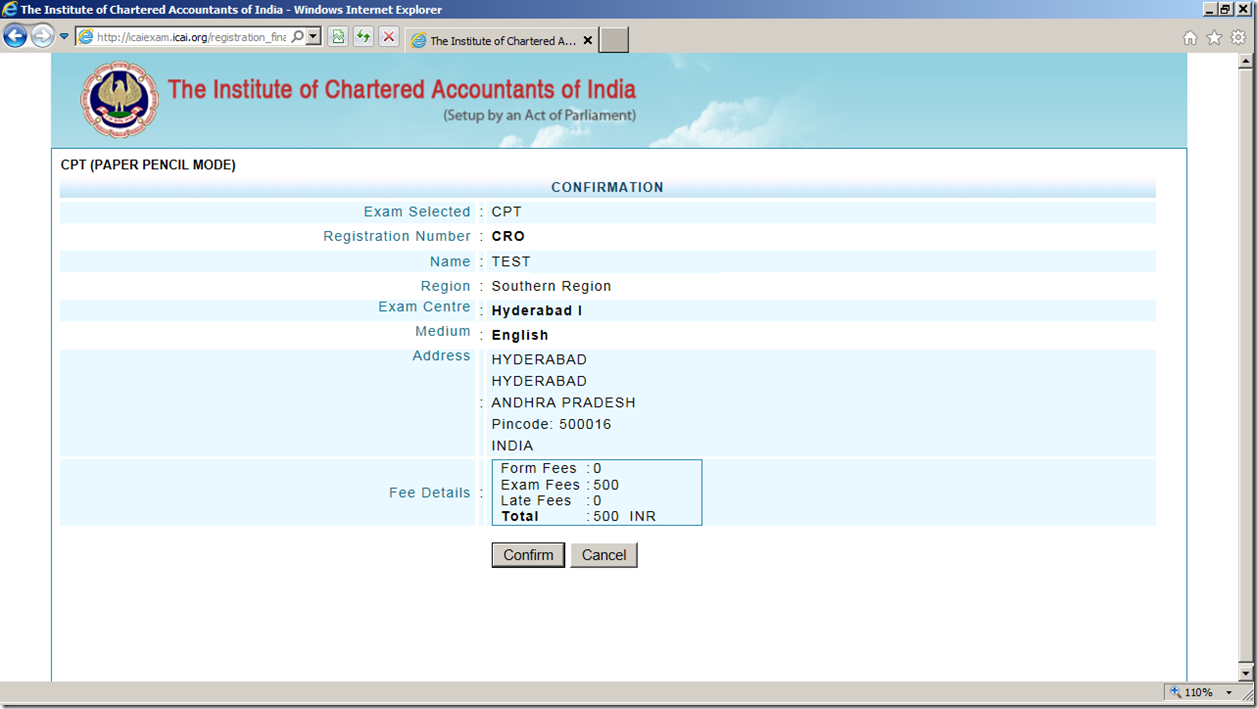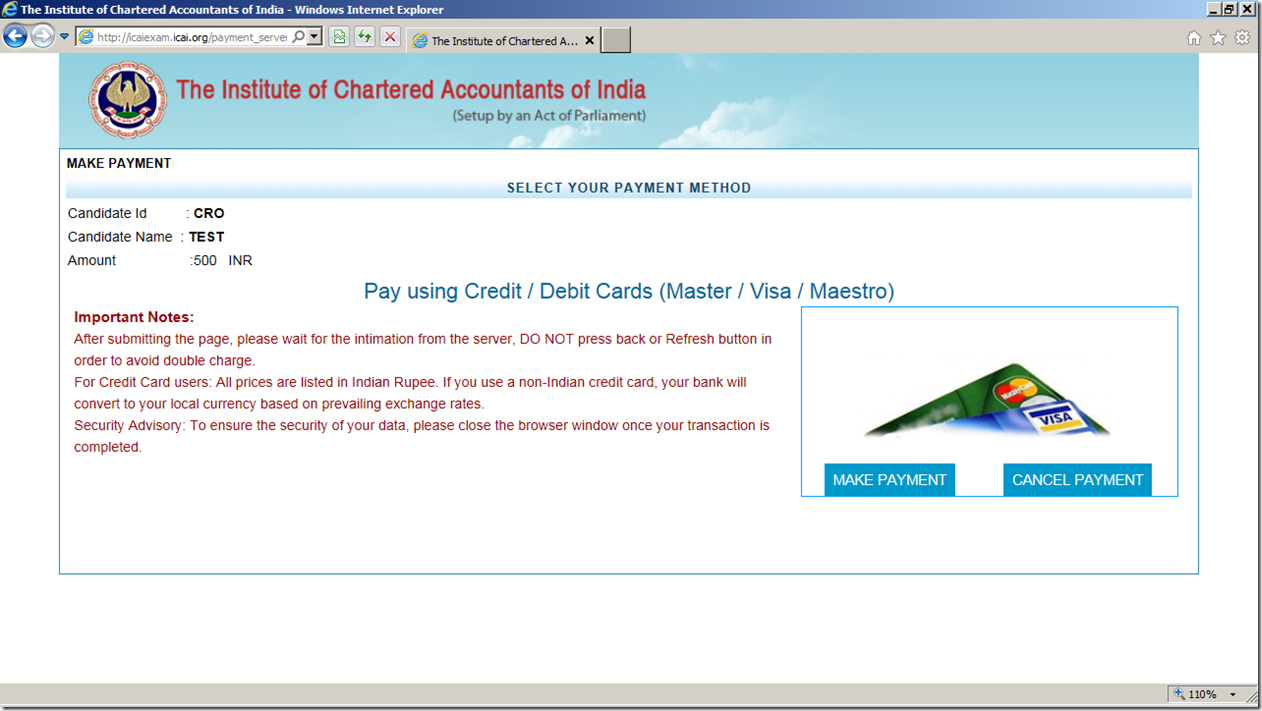- In Register for CPT Exam page, register as a new user similar to in below screenshots. Note, after hitting submit, if it says that registration number is already existing, then you need to change the registration number to some other value until it works.
- Immediately you’ll receive the login details, username and password on your mobile SMS and also on your email (however email doesn’t seem to be working at the moment)
- Note: login username will be in the format of <registration number>-CPP
- Fill up the Exam registration details. All of the details must match the data that you provided in your ICAI CPT registration form. All of the details are self explanatory.
- To choose the exam center refer to the list: CLICK HERE FOR LIST OF EXAMINATION CENTRES
- Once you are done with entering all the data, press “Save Changes” button
- Then you’ll be prompted to proceed for payment, “Proceed with Transaction”
- Then you’ll be taken to the Confirmation page, verify that details are correct and click on “Confirm”
- Then you’ll be taken to “Select you payment Method”, verify the details and fee particulars
- Then click on “Make Payment”
- Perform the transaction and then you’ll have to take the printout of the final exam registration letter
Screenshots: