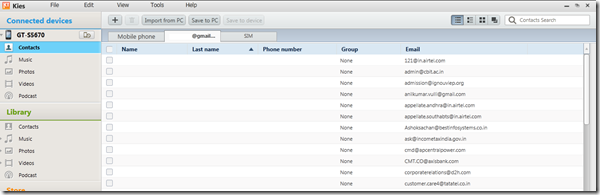After you enable the ‘Contacts Sync’ on your Android Mobile to sync your contacts with Gmail contacts, you may receive below message on your Android mobile reading:
There are 553 deleted items for contacts, account xxx.xxx@gmail.com. What would you like to do?
– Delete the items.
– Undo the deletes.
– Do nothing for now.
For the first time, you better choose “Do nothing for now” and then follow below steps to see what’s already there on the Gmail account marked for deleted on your mobile.
To know what’s about that Android is reporting as deleted items, connect your mobile to PC and launch the Samsung Kies application that will show what’s already there on your phones Gmail contact memory as below, you are fine you remove those contacts then choose “Delete the items”. Note those reported items in Kies doesn’t related to the contacts listed on your Gmail Contacts they are rather just got saved in your Android phones Gmail Contacts memory once in the past.