Sharing is the ability of making the devices, disk space and it’s contents available for distributed workforce. There are quite a lot of ways to share contents and control the access to the shares. This article discuses the various options for setting up and configuring sharing in Windows 2008 domain namespace.
During the stage of partitioning and volume creation you can specify how disk space has to appear to the OS. 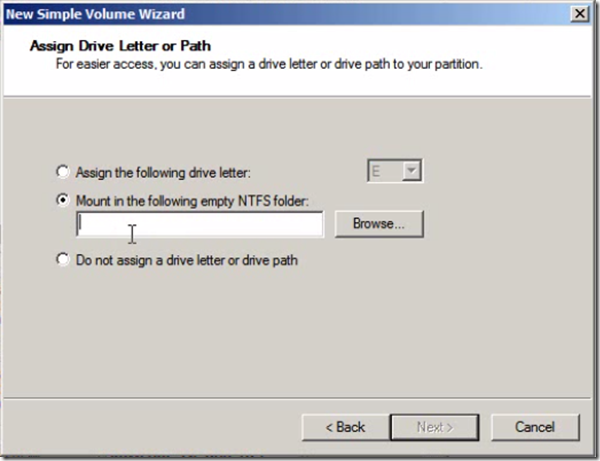
Sharing:
- Most restrictive permissions take effective over the shared Windows resources
- You can control accesses to the shared resources at both share level (which operates only at folder level) and the NTFS file/folder level
- You can block the folder inheritance to set specific custom level permissions on the NTFS level
- When you move around shares, the share level permissions will be removed since the complete sharing on the resource will be turned off
- You can use the NTFS “Effective Permissions“ tab to verify the NTFS permissioning