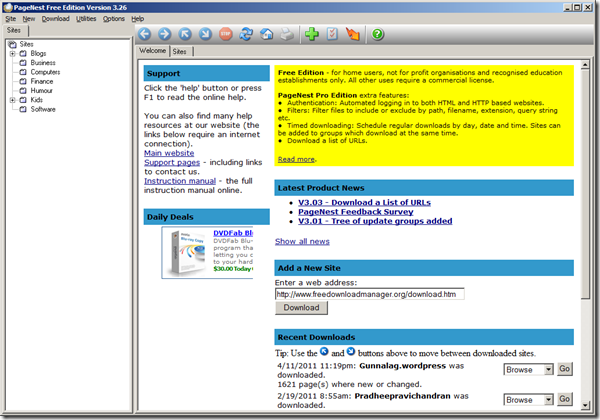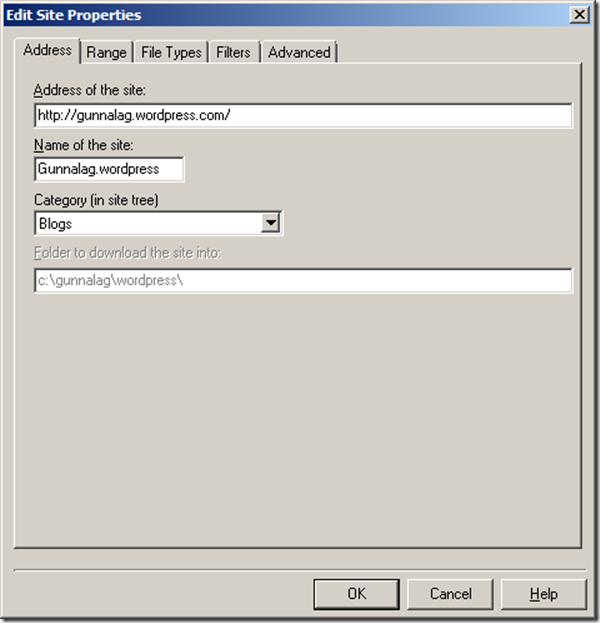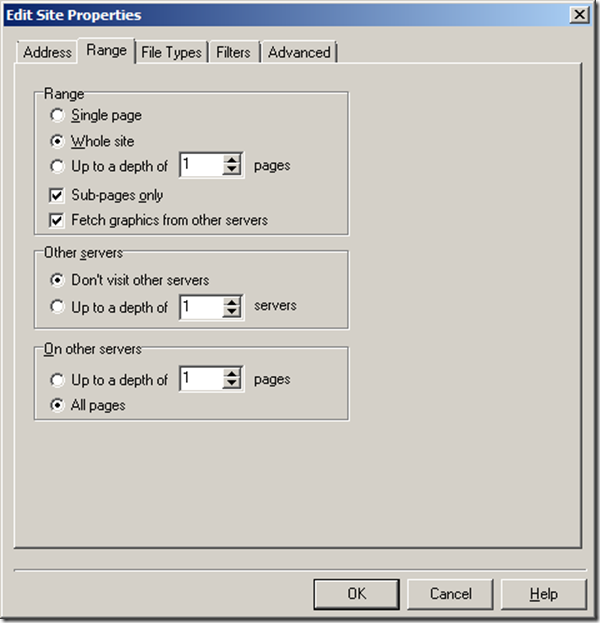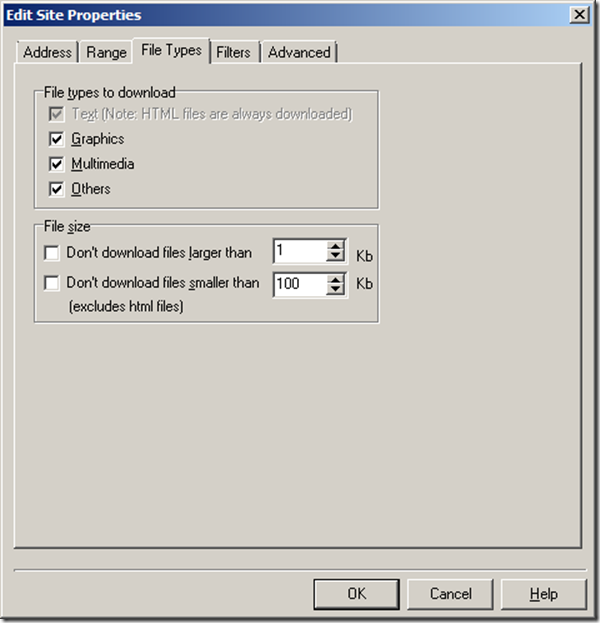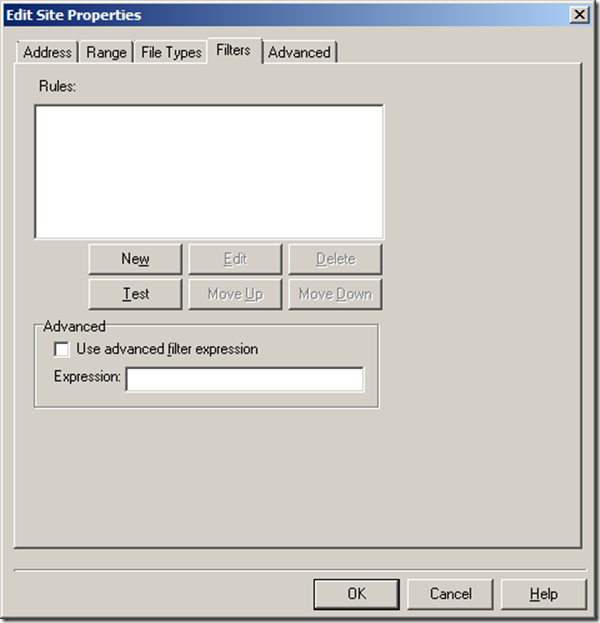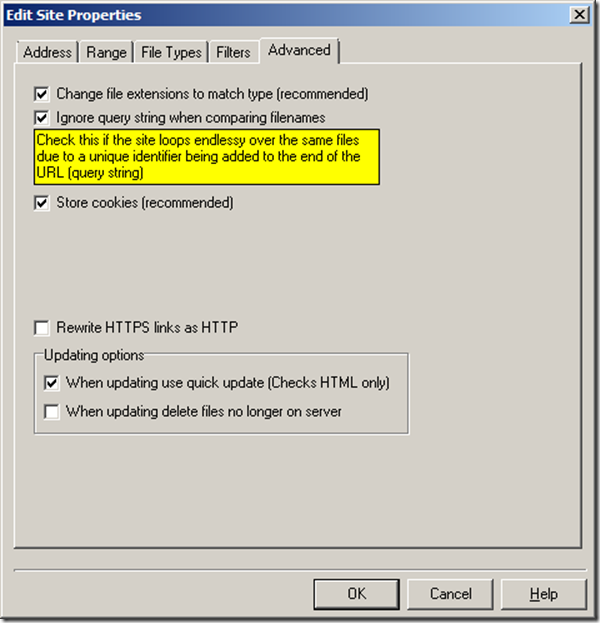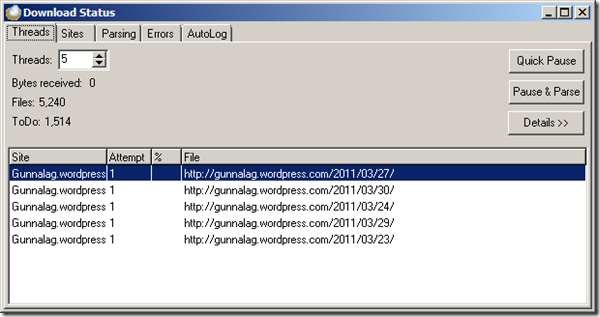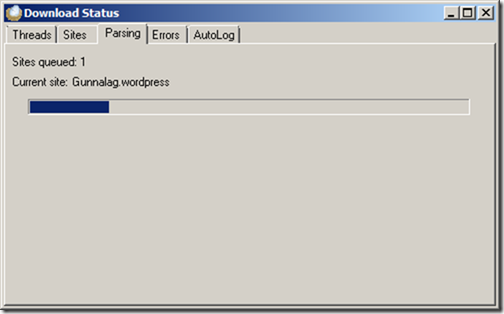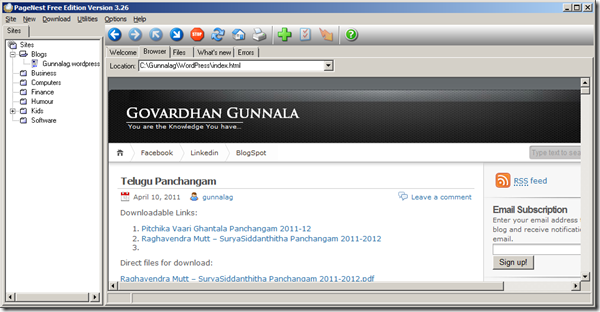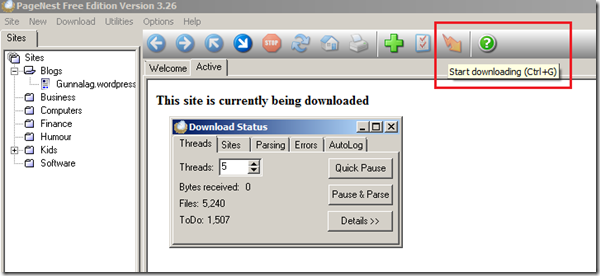With ever ending need of getting online access to your data, you end up saving much of your data (mail, blogs, documents, photos, videos, etc.,) on various online resources/sites. While on-line services are flexible and reliable, there will be cases of temporary/permanent service unavailability without any notice to the end-users. So, its always good strategy you employ a backup plan for your online data as well.
Here are few options/tools available to backup your online data locally:
- Prefer to use your own website with local hosting of your web content
- Setup regular backup with your web space provider
- Setup regular/appropriate backup of your online data using website downloaders
Web Site Downloaders:
Apart from specialized website download tools, todays most of download managers come with website download feature. Here are few specific free web site downloaders:
Below is a screencast of how these downloaders work and what options you’ll have to manage the downloads. I’ll be using PageNest for the demo:
The App Launch Welcome page looks as below, in the left pane you’ll have list of categories to classify your sites.
When you click on Add New Site, you’ll see below options to configure your download process, for this example, I am using my blog here.
When add new site and start the download, you’ll see below download status page:
Once downloaded, you can view the pages, just as you do it online. The software has feature to browse through your download site so that whole pae linking works and you don’t have to mess up with content locations.
You can have changes to your web site downloaded by clicking on download and setting up appropriate download settings as shown below: