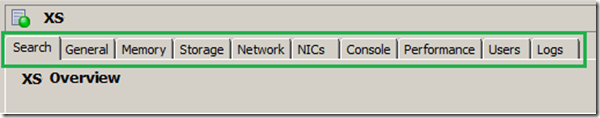- You can launch the XenCenter using [C:Program FilesCitrixXenCenterXenCenterMain.exe]
- You need to add the XenServer that you like to manage using the “Add New Server” buttons as highlighted below:
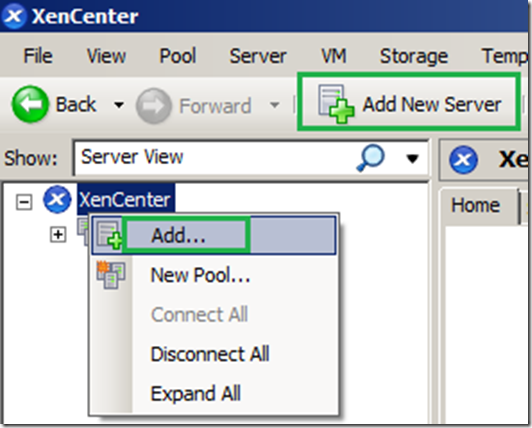
- In the Server section, enter the IP-address or Hostname of the XenServer and provide the valid login credentials
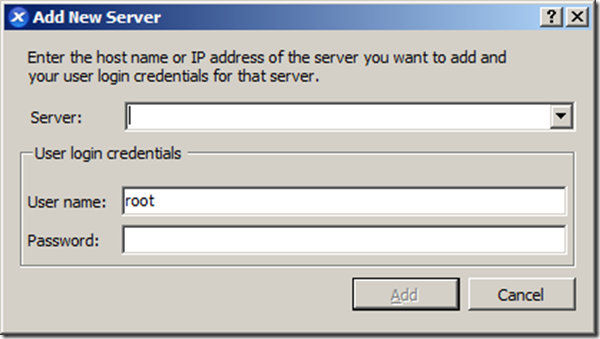
- You’ll now be displayed with the XenServerPool to which the server you connected belongs to.
- To work under console session of XenServer, switch to the “Console” tab of the XenServer which would much resemble like a Unix SSH shell
- You’ll have all the management options grouped into various tabs as shown below