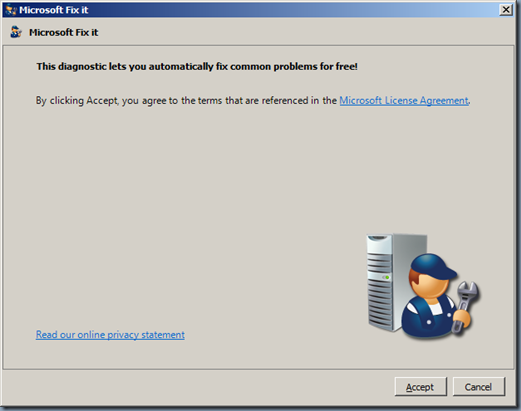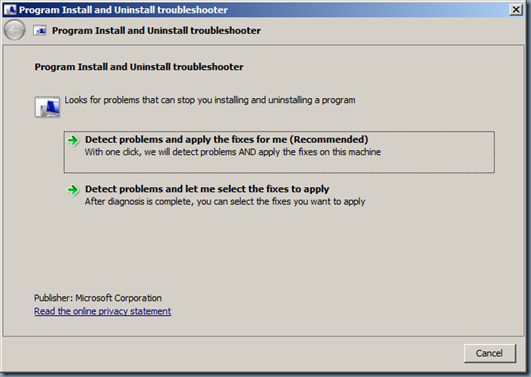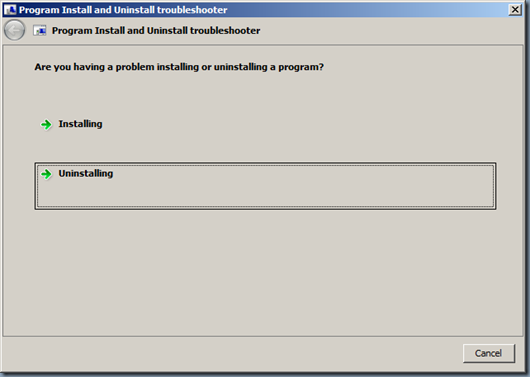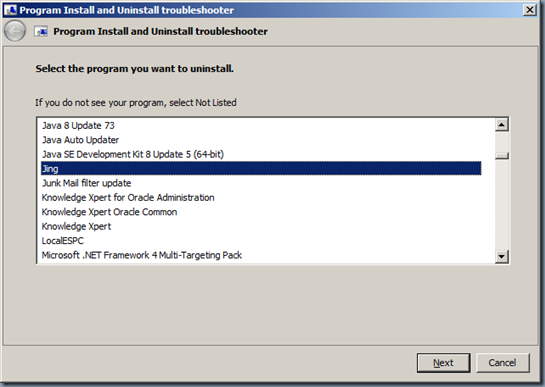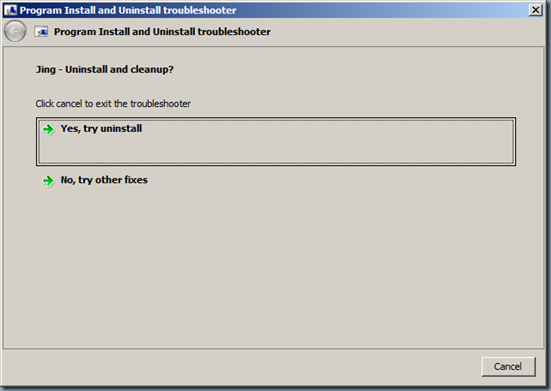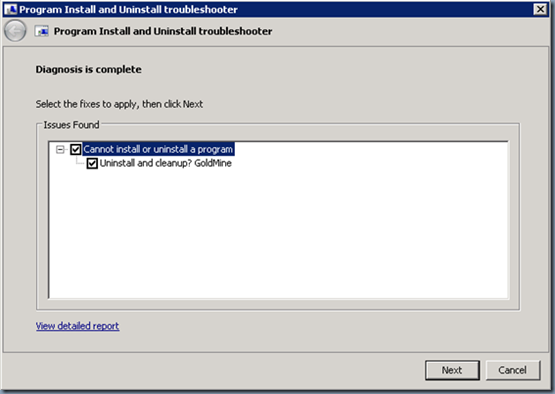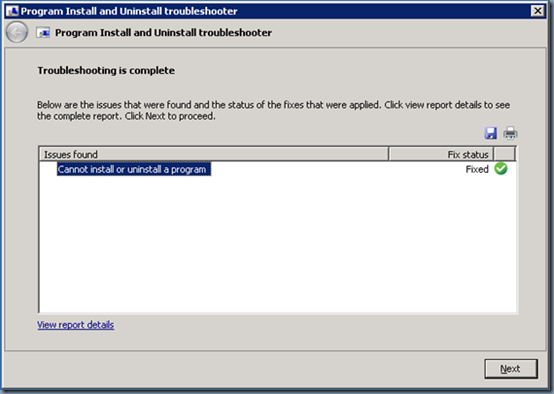Error:
During uninstall of certain products you may encounter failures with below error messages in the uninstall logs:
InstallShield 3:14:39: Invoking script function CleanUpPath
InstallShield 3:14:39: CallScriptFunctionFromMsiCA() ends
InstallShield 3:14:39: Cleaning up temp file C:\Users\admin01\AppData\Local\Temp\{B98BC354-AE61-46AB-964C-BCCE933AB1B9}\ISBEW64.exe
InstallShield 3:14:39: Cleaning up temp file C:\Users\admin01\AppData\Local\Temp\{B98BC354-AE61-46AB-964C-BCCE933AB1B9}\ISRT.dll
InstallShield 3:14:39: Cleaning up temp file C:\Users\admin01\AppData\Local\Temp\{B98BC354-AE61-46AB-964C-BCCE933AB1B9}\IsConfig.ini
InstallShield 3:14:39: Cleaning up temp file C:\Users\admin01\AppData\Local\Temp\{B98BC354-AE61-46AB-964C-BCCE933AB1B9}\String1033.txt
InstallShield 3:14:39: Cleaning up temp file C:\Users\admin01\AppData\Local\Temp\{B98BC354-AE61-46AB-964C-BCCE933AB1B9}\_isres_0x0409.dll
InstallShield 3:14:39: Cleaning up temp file C:\Users\admin01\AppData\Local\Temp\{B98BC354-AE61-46AB-964C-BCCE933AB1B9}\setup.inx
CustomAction CleanUpPath returned actual error code 1603 (note this may not be 100% accurate if translation happened inside sandbox)
Action ended 3:14:40: CleanUpPath. Return value 3.
Action ended 3:14:40: INSTALL. Return value 3.
Property(S): DiskPrompt = [1]Action 3:16:17: MZPInProgressClear.
Action start 3:16:17: MZPInProgressClear.
Action ended 3:16:21: MZPInProgressClear. Return value 1.
Action 3:16:21: ISSetupFilesCleanup.
Action start 3:16:21: ISSetupFilesCleanup.
Action ended 3:16:21: ISSetupFilesCleanup. Return value 1.
Action ended 3:16:21: SetupCompleteError. Return value 2.
Action ended 3:16:21: INSTALL. Return value 3.
Property(C): DiskPrompt = [1]=== Logging stopped: 3/21/2016 3:16:22 ===
MSI (c) (6C:34) [03:16:22:016]: Product: Jing — Removal failed.MSI (c) (6C:34) [03:16:22:017]: Windows Installer removed the product. Product Name: Jing. Product Version: 2015.2.0.842. Product Language: 1033. Manufacturer: Mozo Solutions USA. Removal success or error status: 1603.
Solution:
The error code 1603 is a generic error which can result from various causes/failures during the installation. There have been many solutions to handle this error w.r.t finding the custom actions, user permissions, etc., However, despite having all the required files and permissions in-place you still end up encountering this error and application doesn’t gets uninstalled. To quick fix this error without much worrying about the failures that is causing it, you can simply download and execute the “MicrosoftFixit.ProgramInstallUninstall.RNP.Run” from here: Fix problems that programs cannot be installed or uninstalled. Hope this will save you some time in handling critical applications cleanup.
Below are the quick steps of using the FixIT tool:
You can choose “Detect problems and let me select the fixes to apply” to selectively handle only application that are at work with: Select Uninstalling in the next screen
You can choose the application from the list