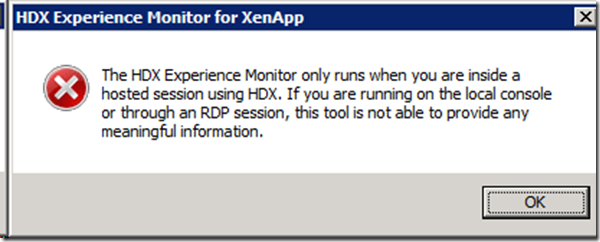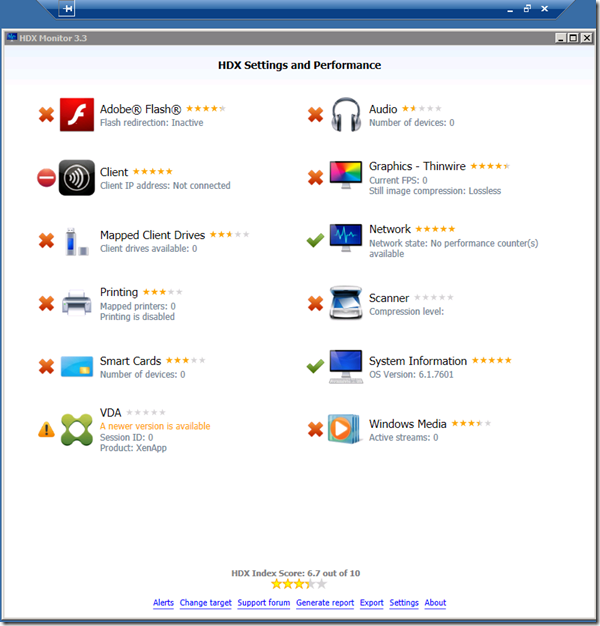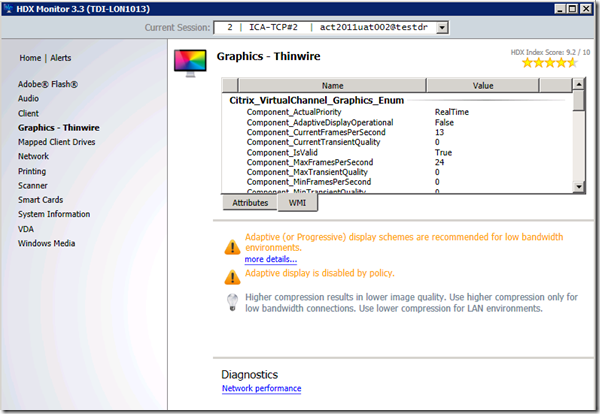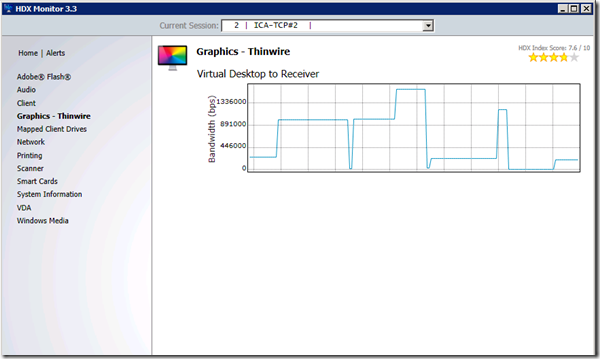—————————
HDX Experience Monitor for XenApp
—————————
The HDX Experience Monitor only runs when you are inside a hosted session using HDX. If you are running on the local console or through an RDP session, this tool is not able to provide any meaningful information.
—————————
OK
—————————
Download HDX Monitor from https://taas.citrix.com/hdx/download/. Install it on XenApp server.
Launch HDX Monitor in RDP:
Have users connected via Citrix XenApp session, so that you’ll see the performance for the needed active ICA user session.
Verify the network bandwidth performance via Diagnostics