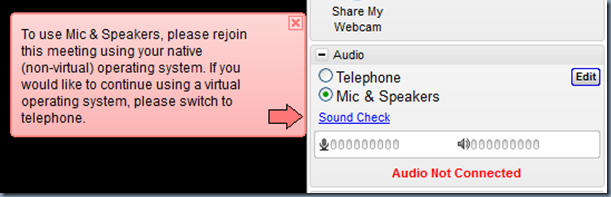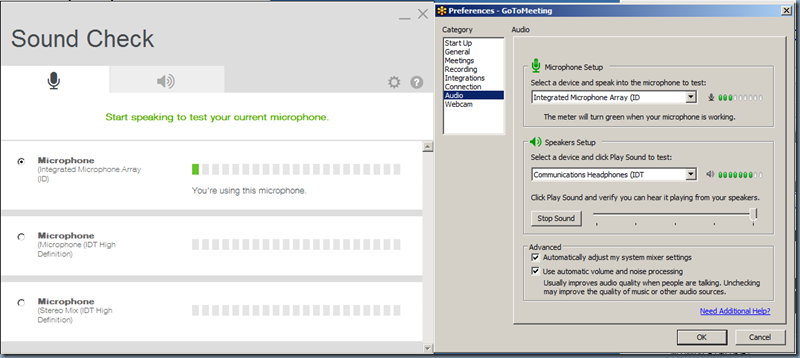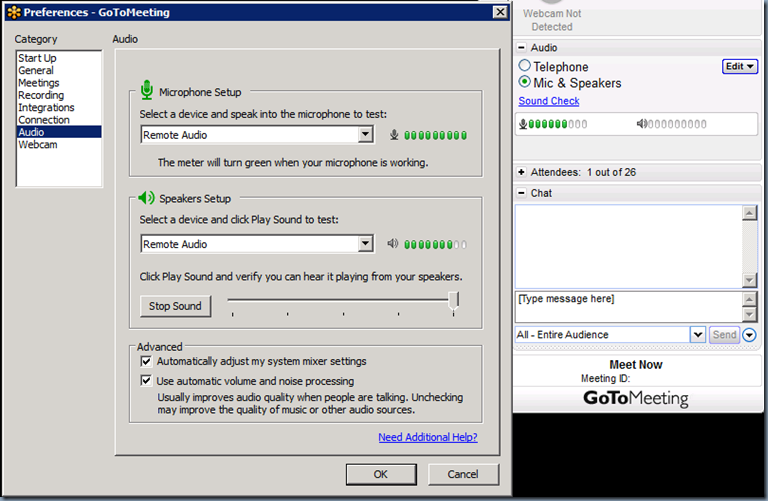Problem Description: GoToMeeting does NOT support Mic and Speakers Audio in Citrix XenApp ICA Session
Environment:
- Installed GoToMeeting latest version 6.3.1 build 1486
- On Windows Server 2008 R2 x64 bit system
- As a VM hosted on Citrix XenServer
- Using Citirx XenApp 6.5 to publish the GTM application to the users
- XenApp configured to allow Audio Redirection from client devices to the ICA session
In recent versions of GoToMeeting (GTM) application, Citrix has disabled the Audio capability when the application is set to run in a XenApp ICA session. The GoToMeeting application reports below message when you attempt to use to “Mic & Speakers” under Audio section as shown below:
“Audio Not Connected”
“To use Mic & Speakers, please rejoin this meeting using your native (non-virtual) operating system. If you would like to continue using a virtual operating system, please switch to telephone”
However, the despite GTM reporting it as “Audio Not Connected”, the ICA session actually sees the Microphone as well as Speaker. It’s just that GTM is not utilising them though they are available in the session.
Is that expected?
Yes.
- From Install the GoToMeeting MSI File documentation, Citrix mentions that audio capabilities for GTM are NOT supported in XenApp but are in XenDesktop. “Note:Audio and recording features are supported with GoToMeeting installed in XenDesktop environments but are not supported in XenApp environments.”
- From Audio Fast Help, Citrix mentions about “Virtual Operating System (VMware, Parallels, etc.)” as An error message will appear if you are attempting to join a webinar using VoIP through a virtualized operating system, such as VMware, Parallels, etc. In this instance, to connect to audio, please choose one of the following:
- Rejoin the webinar through a non-virtual operating system.
- If you have the option to join the webinar via telephone, you can switch to Telephone mode. Then dial in to the conference using the number and Audio PIN provided in the Audio pane of your Control Panel
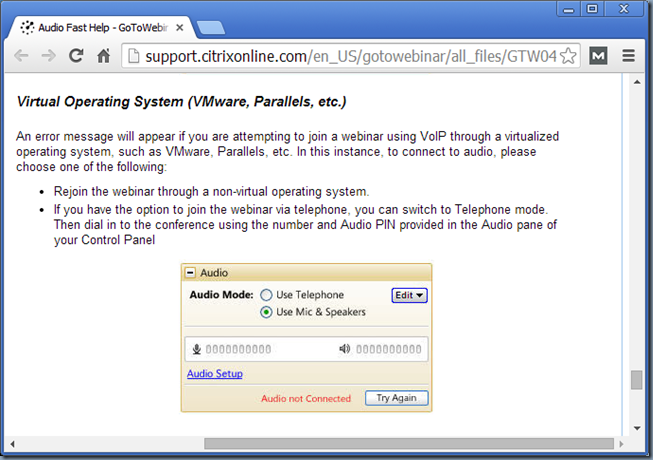
Also, from the GoToMeeting Logs, you see that GTM detecting if it’s running under XenApp environment or not.
[code language=”text”]
2014-07-21 02:28:12.462 PST i: [g2mlauncher] CpsClientMessageHandler::run() – Entered
2014-07-21 02:28:12.481 PST d: [g2mlauncher] <officeaddinworker(ectaskmsoregister)(0)> Installing Office Add-in…
2014-07-21 02:28:13.421 PST d: [g2mlauncher] <officeaddinworker(ectaskmsoregister)(0)> Office Add-in successfully installed …
2014-07-21 02:28:13.435 PST i: [g2mlauncher] XAE: XenApp Environment detected, G2M is running on server
2014-07-21 02:28:13.435 PST i: [g2mlauncher] XAE: Integration type: None
2014-07-21 02:28:13.436 PST d: [g2mlauncher] <<< G2MLauncherThread::init()
2014-07-21 02:28:13.436 PST d: [g2mlauncher] CPluginThread::run(G2MLauncher) – entering message loop.
2014-07-21 02:28:13.436 PST d: [g2mlauncher] >>> G2MLauncherThread::messageLoop()
2014-07-21 02:28:13.436 PST i: [g2mlauncher] G2MLauncherThread::getOptionsFromCommandLine() – ENTER
2014-07-21 02:28:13.436 PST i: [g2mlauncher] G2MLauncherThread::getOptionsFromCommandLine() – action initialized
(2000) "ECError::eNoError"
Got argument Trigger=RunAtLogon
2014-07-21 02:28:13.436 PST i: [g2mlauncher] Got argument handoverToken=
2014-07-21 02:28:13.436 PST i: [g2mlauncher] Got argument LoaderPath=C:\Users\pradip\AppData\Local\Citrix\GoToMeeting\1468\g2mstart.exe
2014-07-21 02:28:13.441 PST d: [g2mlauncher] TrayUI::updateStatus() – status changed to: Connecting
[/code]
Who are Affected?
This behaviour change/limitation primarily affects users of Thin Client systems where applications are deployed via XenApp.
What are the Alternates or Workarounds?
Remote Desktop Services: When you run GoToMeeting in a RDP session GTM detects it’s out of XA environment. GTM successfully connects to both Mic and Speakers via “Remote Audio”
[code language=”text”]
2014-07-22 23:08:31.163 PST d: [g2mcomm] <11404/IPluginControl.start> G2MVoIPPI::start() – Got argument LogName=c:\users\testsys~1\appdata\local\temp\2\citrixlogs\gotomeeting\1468\logAD98.tmp\GoToMeeting.log
2014-07-22 23:08:31.163 PST d: [g2mcomm] <11404/IPluginControl.start> G2MVoIPPI::start() – Got argument PluginDebug=On
2014-07-22 23:08:31.163 PST d: [g2mcomm] <11404/IPluginControl.start> >>> G2MVoIPThread::isReady()
2014-07-22 23:08:31.163 PST d: [g2mcomm] CPluginThread::run(G2MVoIP)
2014-07-22 23:08:31.163 PST d: [g2mcomm] >>> G2MVoIPThread::init_()
2014-07-22 23:08:31.165 PST i: [g2mcomm] G2MVoIPThread::init_() – Running under Parallels: false
2014-07-22 23:08:31.165 PST i: [g2mcomm] G2MVoIPThread::init_() – Running under XenApp: false
2014-07-22 23:08:31.187 PST s: [g2mcomm] Display Driver ‘Microsoft Virtual Machine Bus Video Device’, Version ‘6.1.7600.16385’, Date ‘6-21-2006’, Provider ‘Microsoft’
2014-07-22 23:08:31.195 PST s: [g2mcomm] Network Driver ‘Microsoft ISATAP Adapter’, Version ‘6.1.7600.16385’, Date ‘6-21-2006’, Provider ‘Microsoft’
2014-07-22 23:08:31.195 PST s: [g2mcomm] Network Driver ‘Microsoft Teredo Tunneling Adapter’, Version ‘6.1.7600.16385’, Date ‘6-21-2006’, Provider ‘Microsoft’
2014-07-22 23:08:31.195 PST s: [g2mcomm] Network Driver ‘Microsoft Virtual Machine Bus Network Adapter’, Version ‘6.1.7600.16385’, Date ‘6-21-2006’, Provider ‘Microsoft’
2014-07-22 23:08:31.211 PST s: [g2mcomm] CPU: 2.0GHz, 1, ‘Intel(R) Xeon(R) CPU A4504 @ 2.00GHz’, RAM: 2045MB, OS: ‘Microsoft Windows Server 2008 R2, Standard x64 Edition (Build 7600)’, <span style="color: #ff0000;">SYS: ‘Virtual Machine’,</span> ‘Microsoft Corporation’, EPVersion=6.3.0.1468
2014-07-22 23:08:31.223 PST i: [g2mcomm] RtcAudioEngine: [2]3T07:08:31.213574Z L0 rtc::util PersistentSettingsWi:68 ERROR: can’t open registry key Software\Citrix\AudioEngine
2014-07-22 23:08:31.223 PST i: [g2mcomm] RtcAudioEngine: [3] AudioVoiceEngine.cpp:236 _STAT_:RtcAudioEngine Version: 1.1_34 initialize ->
2014-07-22 23:08:31.304 PST d: [g2mcomm] <11400/IMSharedChannelLeaf.subscribe> {Session 5663645227775127045 P2PChannelHelper[3,2]::} _carryLocal: carrying channel 2000000000:20 of type shared [unblock,unblock]
[/code]
You can refer to my Application Analysis of GoToMeeting for Citrix XenApp article that cover great details on this behavior.