Finding Hardware Manufacturer, Model/Product Name, Serial Number:
[root@ProdDB01 ~]# dmidecode -t system
# dmidecode 2.7
SMBIOS 2.3 present.Handle 0x0100, DMI type 1, 25 bytes.
System Information
Manufacturer: HP
Product Name: ProLiant DL385 G1
Version: Not Specified
Serial Number: UXXXXXXXXXX
UUID: 3xxxx1x1-3xx8-3xx3-4xx5-3xxxxxxxxx48
Wake-up Type: Power SwitchHandle 0x2000, DMI type 32, 11 bytes.
System Boot Information
Status: Firmware-detected hardware failure[root@ProdDB01 ~]#
Reference: Get Hardware Information using Dmidecode Command in Linux
Finding Physical Sockets, Processors, Model, Cores:
You can find all of the details about system processor from below file location: Use grep to find the specific details
less /proc/cpuinfo
Physical Sockets (Processor Slots on the Mother board of a Computer):
[root@ProdDB01 ~]# dmidecode -t processor | grep -i "Socket Designation"
Socket Designation: Node 1
Socket Designation: Node 2
[root@ProdDB01 ~]#[root@ProdDB01 ~]# grep "physical id" /proc/cpuinfo | sort -u | uniq | wc -l
2
[root@ProdDB01 ~]#
The number of “Physical Cores per Socket”:
[root@ProdDB01 ~]# grep "cpu cores" /proc/cpuinfo |sort -u |cut -d":" -f2
2
[root@ProdDB01 ~]#
The number of overall Cores (that appear logically to the OS):
[root@ProdDB01 ~]# cat /proc/cpuinfo | egrep "core id|physical id" | tr -d "n" | sed s/physical/\nphysical/g | grep -v ^$ | sort | uniq | wc -l
4
[root@ProdDB01 ~]#Or
[root@ProdDB01 ~]# grep -c "processor" /proc/cpuinfo
4
[root@ProdDB01 ~]#
FYI. 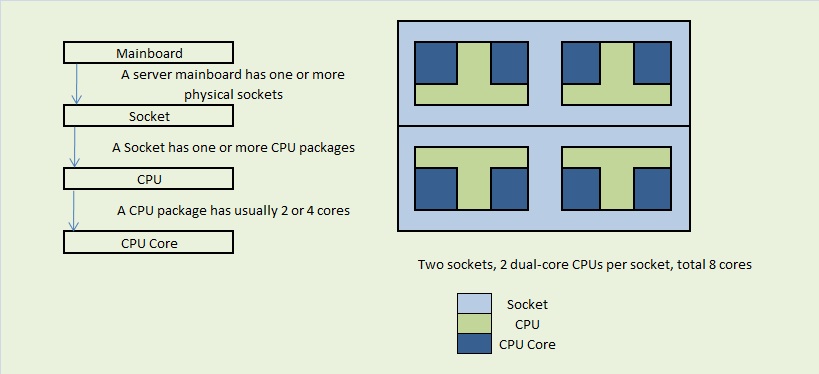
Reference:
Linux: Show the number of CPU cores and sockets on your system