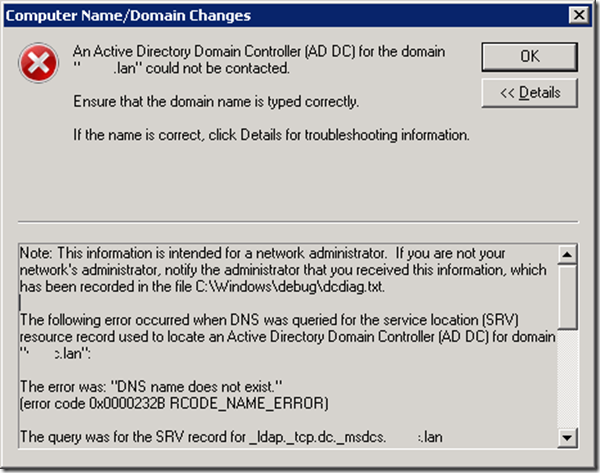Note: This information is intended for a network administrator. If you are not your network’s administrator, notify the administrator that you received this information, which has been recorded in the file C:Windowsdebugdcdiag.txt.
The following error occurred when DNS was queried for the service location (SRV) resource record used to locate an Active Directory Domain Controller (AD DC) for domain "mydomain.lan":
The error was: "DNS name does not exist."
(error code 0x0000232B RCODE_NAME_ERROR)
The query was for the SRV record for _ldap._tcp.dc._msdcs.mydomain.lan
Common causes of this error include the following:
– The DNS SRV records required to locate a AD DC for the domain are not registered in DNS. These records are registered with a DNS server automatically when a AD DC is added to a domain. They are updated by the AD DC at set intervals. This computer is configured to use DNS servers with the following IP addresses:
172.12.1.29
172.12.1.21
– One or more of the following zones do not include delegation to its child zone:
mydomain.lan
lan
. (the root zone)
Possible Causes:
The system that you are trying to join to a domain is in a different sub-net where there are no DNS services to help the system to find a AD domain controller server to send the domain join command.
Fix:
Make sure you are able to ping the DNS server of the domain that you are trying to join.
Alternatively, you may want to reconfigure the your network settings such that your system is part of network/subnet that is hosting the DNS server for your domain.