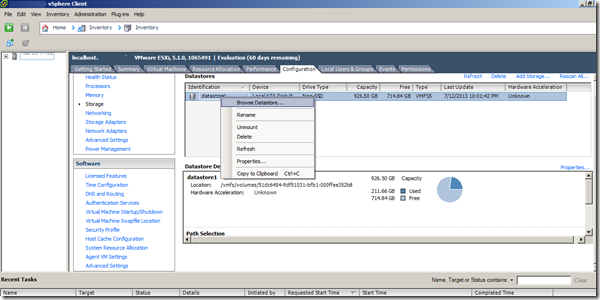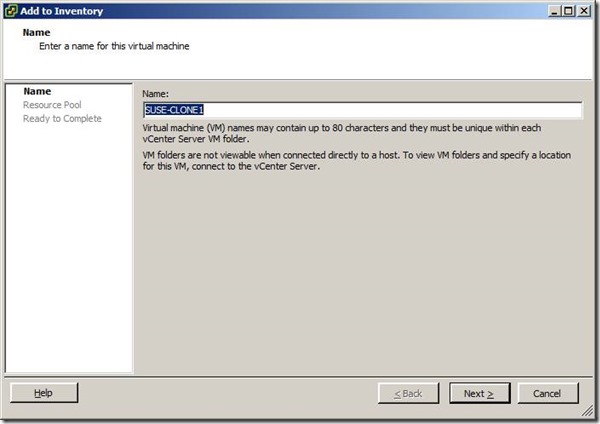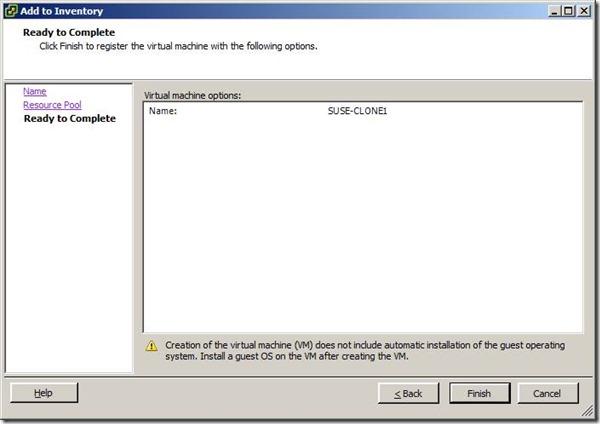The solution is simply to reinstall your ESXi part with recover DataStore option. Just re-install of ESXI 5.0.1 with recovery DataStore option just take few minutes around 5-10 minutes.
Once you have server setup afresh with new root user password.
Login to your VMware host using vSphere client,
Navigate to Configuration tab, select the DataStore that’s holding your previous guest images/VMs, right click “Browse Datastore…”
Browse through the list of VM images you have,
Select whichever you want to recover, in the right pane select the respective .VMX file.
Right click on .vmx file and click “Add to Inventory”. Then follow the below screens and press next prompts as appropriate and once you reach Finish.