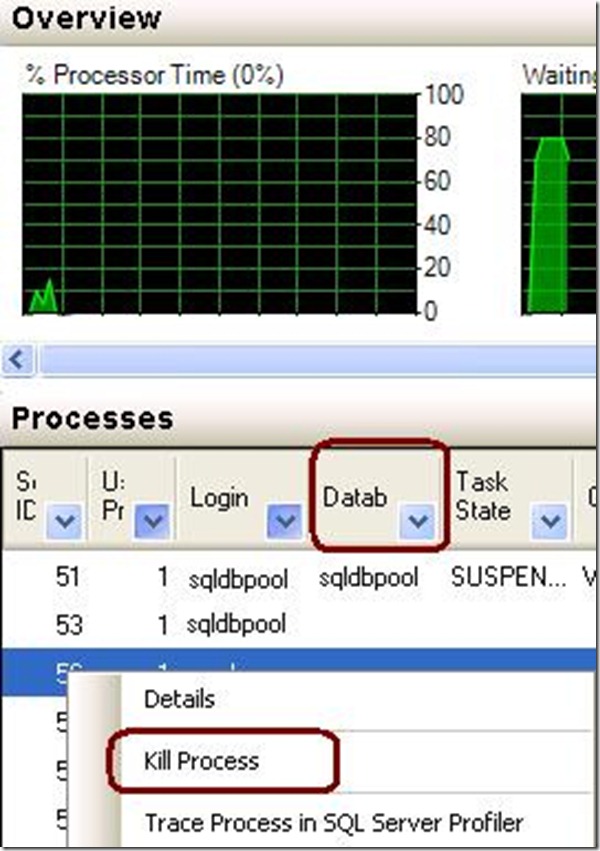As SQL Server DBAs, many times we need to KILL all Open Sessions against the SQL Server Database to proceed with Maintenance Task, Restore and more…
You can use below different techniques to KILL all open sessions against the database.
Technique – I
Here we will query the SysProcesses table to get the session running against the user database and prepare the dynamic SQL statement to KILL all the connection.
|
01 |
DECLARE @DbName nvarchar(50) |
|
02 |
SET @DbName = N’Write a DB Name here’ |
|
03 |
|
|
04 |
DECLARE @EXECSQL varchar(max) |
|
05 |
SET @EXECSQL = ” |
|
06 |
|
07 |
SELECT @EXECSQL = @EXECSQL + ‘Kill ‘ + Convert(varchar, SPId) + ‘;’ |
|
08 |
FROM MASTER..SysProcesses |
|
09 |
WHERE DBId = DB_ID(@DbName) AND SPId @@SPId |
|
10 |
|
11 |
EXEC(@EXECSQL) |
Technique – II
Take the database into Single User Mode and execute all the task needs to perform against the databse.
|
1 |
ALTER DATABASE [Database Name] SET SINGLE_USER WITH ROLLBACK IMMEDIATE |
Once you are finish with all the required task make the database accessible to everyone.
|
1 |
ALTER DATABASE [Database Name] SET MULTI_USER |
Technique – III
In case of restore the database by replacing existing database, you can take the database OFFLINE and restore it. Restore will bring the database online.
|
1 |
ALTER DATABASE [Database Name] SET OFFLINE WITH ROLLBACK IMMEDIATE |
|
1 |
ALTER DATABASE [Database Name] SET ONLINE |
Technique – IV
Go to Activity Monitor, Select the desired database and right click on the database to KILL the process.
Source: How to kill all sessions that have open connection in a SQL Server Database? « SQLDBPOOL.COM