Manage Appointment:
One has to remain logged into the portal at least 30 minutes before otherwise the current online portal doesn’t accept logins just at the start of the schedule.
The appointment schedule would be released every day at 6 PM and will be served as First Come First Serve basis. There would be no schedules released on Thursday and Friday.
Sample message you may see:
Currently no appointment slots are available for the selected Passport Seva Kendra (PSK). Please try scheduling an appointment from 31/12/2011, 6:00 PM onwards.
Attending Passport Seva Kendra (PSK) :
- You need to be at the 30 mins before the appointment. At the PSK center you will be asked to stand in queue to get into the Token issue counters lobby
- There would be #4 counters
- counter#1 for senior citizens and infants/children
- counter#2 and counter#3 for general age people
- counter#4 for Tatkal users
- for other priority customers, they need to speak to one of the persons at any of the counters
- At the token issuing counters
- You need to show up the “Xerox and Original” all the documents that you uploaded online
- You need to sign on all the Xerox copies of the proof you are submitting.
- You need to put the date on all the Xerox copies of the proof you are submitting.
- Once the token issuing executive verifies your proofs they will create a file for you and gives you a Token along with the file containing the verified proof
- With the File and Token you need to enter into the Passport Processing Waiting Lobby
- The passport processing involves getting through Three verification sections called up as A, B, C sections.
- There will be displays showing up current Token and CSE (customer service Executive) counters
- Once your token is called up on the screen, you need to reach to the appropriate CSE counter
- At the Section A counter,
- you will be shown up your application in the computer and you need to verify that all the details there are correct and ask for any changes if needed.
- They will take a photo of you. So dress properly as that photograph will appear in your passport
- you need to pay the Passport Processing Fee in cash only (currently they accepting cash only though they are supposed to take credit/debit cards as well).
- You need to pay the whole fee at once.
- They will give you a Fee Receipt
- They will upload all the proof and other documents that you provided into the online portal of their software
- They will give you the Token slip along with fee receipt
- This whole process takes around #10 to #15 minutes only.
- You need to wait at the Section B token counters, once your token is called up on the screen, you need to reach to the appropriate CSE counter
- At the Section B counter,
- Provide your token and File
- You need to show up the Originals of your proofs
- Once they found them matching you can leave the counter
- This check takes just #5 minutes only.
- You need to wait at the Section C token counters, once your token is called up on the screen, you need to reach to the appropriate CSE counter
-
At the Section C counter,
- Provide your token and File
- You need to show up the Originals of your proofs
- Once they found them matching you can leave the counter
- This check takes not even #5 minutes.
- Then at the exit counter
- you need to provide the slips you have
- they will take one of the form from the slip
- they will provide the Acknowledge Letter
- The exit counter person which tell you the estimated time for receiving the passport
- For Normal Fresh passport – 20-25 days
- Then you can check your passport status in Online portal
- You would receive an email/sms once the passport is dispatched.
Important Notes/Facilities:
- In case, you have any issue with submitting your proofs, you can do the same at any time in three days from the time of your Appointment.
- If your token processing is not completed on that day due to more rush or technical issues, you’ll be asked to visit the PSK center next
- Cell Phones are allowed inside
- Other people along with applicant are allowed inside
- Cameras (exclude cell phones), laptops and any other suspicious things are not allowed
- There will be a Xerox counter inside the Token Issuing Lobby
- There is a retail snack items counter that sell items at MRP cost only
Available Passport Seva Kendras in Hyderabad:
Passport Seva Project: Process Flow
Source: Passportindia.gov.in
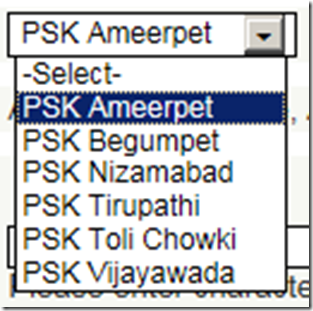
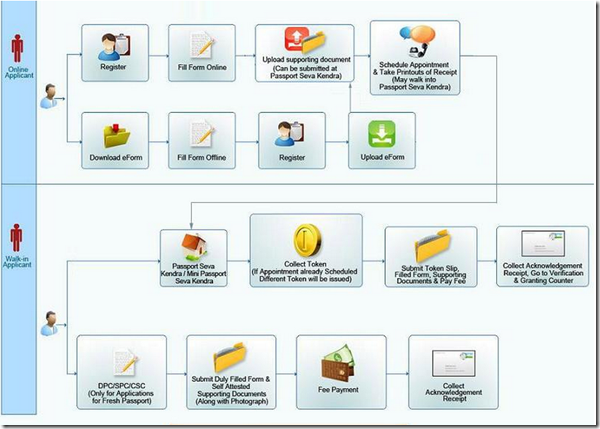
0 thoughts on “Applying for Passport Online via Passport Seva Project Web Site”
NOW YOU CAN MAKE THE SLOT WITH FREE SERVICE AND QUICK APPOINTMENT FOR MORE DETAILS YOU CAN CONTACT-ADHITHYAPASSPORTSEVA@GMAIL.COM
thanks buddy! useful details! Can add one more thing! Appointment can only be booked one week before! FOr exa. For next monday one needs to book appointment on previous Monday!
Shall we upload the xerox or originals scanned
Scanning should always be done for originals.