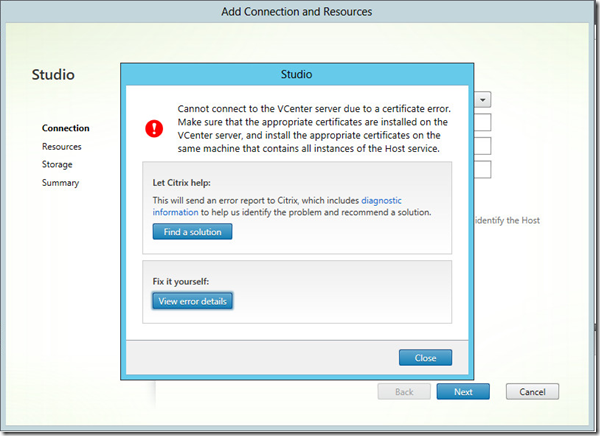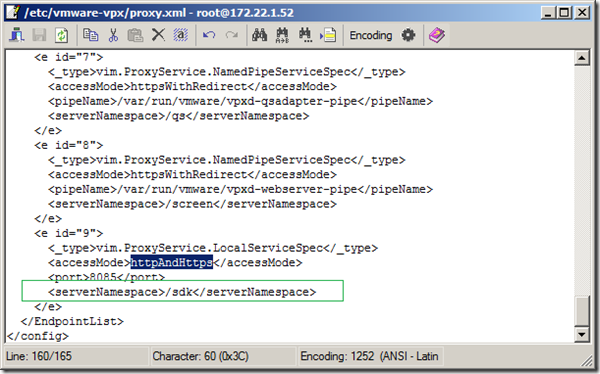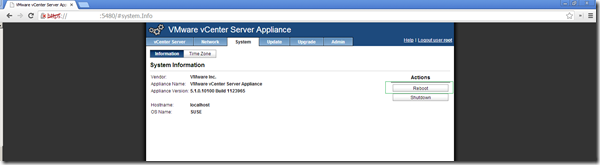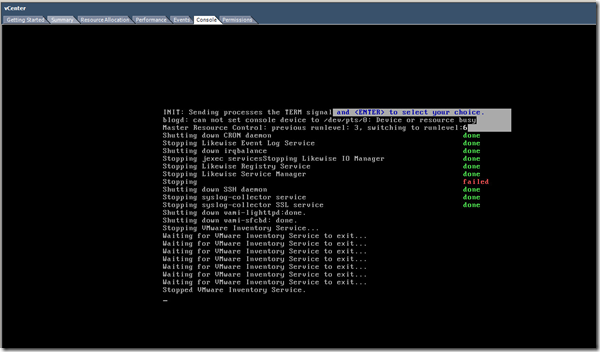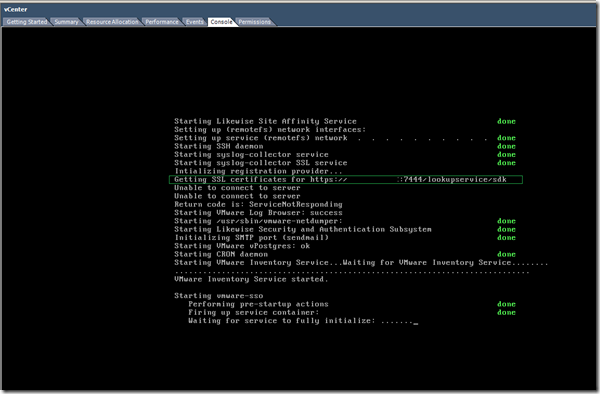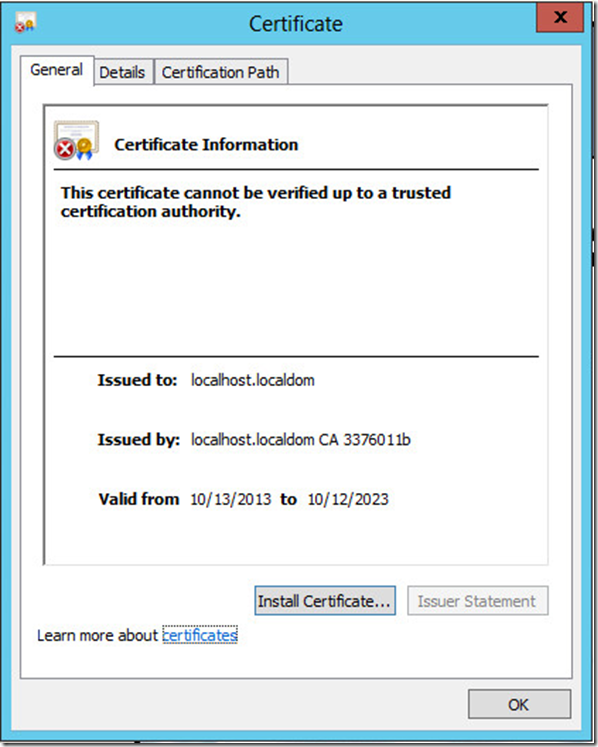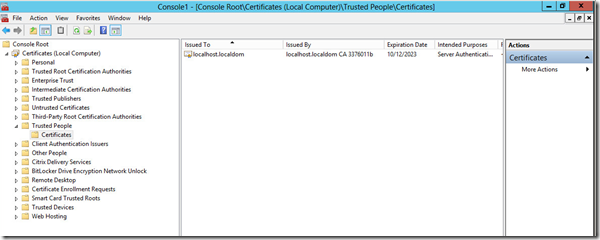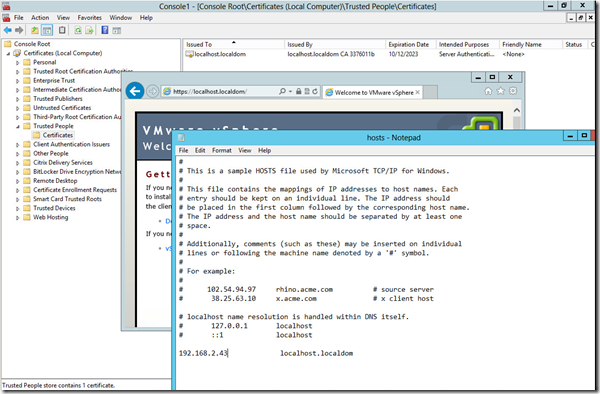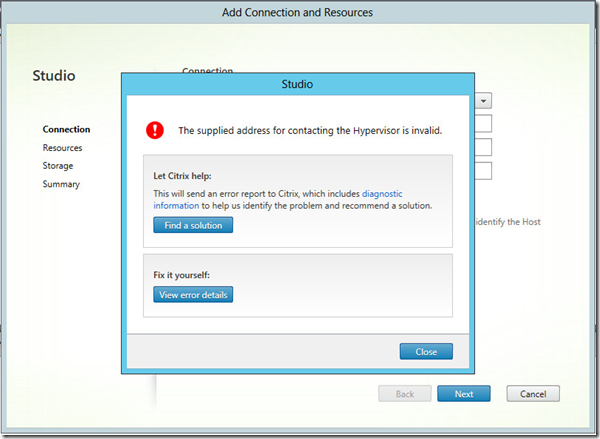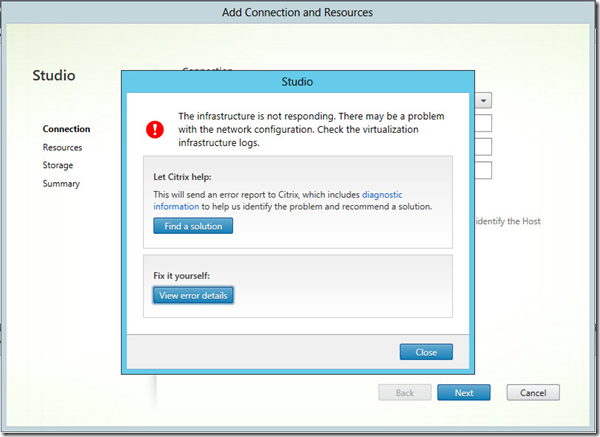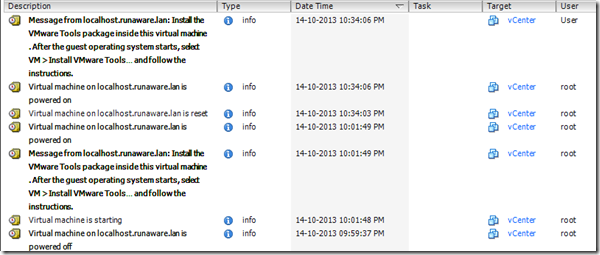Error Description:
Error Id: XDDS:09246D12
Exception:
Citrix.Console.Models.Exceptions.ScriptException Cannot connect to the VCenter server due to a certificate error. Make sure that the appropriate certificates are installed on the VCenter server, and install the appropriate certificates on the same machine that contains all instances of the Host service.
at Citrix.Console.PowerShellInteraction.CmdletExecutionMethods.CreateException[T](ExecutionResults`1 results, ICmdletExecutionHost host)
at Citrix.Console.PowerShellInteraction.CmdletExecutionMethods.Execute[T](ISdkCmdlet`1 sdkCmd, ICmdletExecutionHost host, Boolean allowFailover)
at Citrix.Console.PowerShellSdk.HypervisorService.Scripts.CreateHypervisorConnection.RunScript()
at Citrix.Console.PowerShellInteraction.PowerShellScript`1.Run()
at Citrix.Console.PowerShellSdk.HypervisorService.PSHypervisorService.AddHypervisorConnection(HypervisorConnectionModel hypervisorConnectionModel, Boolean persistConnection, ScriptExecutionContext context)
at Citrix.Console.Hypervisors.UI.Pages.HypervisorDetailsPageViewModelBase.ValidatePage()
at Citrix.Console.CommonControls.Wizard.PageContainerViewModel.<>c__DisplayClass3.<ValidateAndMoveToPage>b__2()
DesktopStudio_ErrorId : VCenterConnectionSslFailure
Exception : Citrix.ManagedMachineAPI.VCenterConnectionAuthenticationException: The attempt to connect to the address https://198.xx.xx.xxx/sdk failed due to an authentication error. Check that the appropriate certificates are installed. —> System.Security.Authentication.AuthenticationException: The remote certificate is invalid according to the validation procedure.
at System.Net.Security.SslState.StartSendAuthResetSignal(ProtocolToken message, AsyncProtocolRequest asyncRequest, Exception exception)
at System.Net.Security.SslState.StartSendBlob(Byte[] incoming, Int32 count, AsyncProtocolRequest asyncRequest)
at System.Net.Security.SslState.ProcessReceivedBlob(Byte[] buffer, Int32 count, AsyncProtocolRequest asyncRequest)
at System.Net.Security.SslState.StartReceiveBlob(Byte[] buffer, AsyncProtocolRequest asyncRequest)
at System.Net.Security.SslState.StartSendBlob(Byte[] incoming, Int32 count, AsyncProtocolRequest asyncRequest)
at System.Net.Security.SslState.ProcessReceivedBlob(Byte[] buffer, Int32 count, AsyncProtocolRequest asyncRequest)
at System.Net.Security.SslState.StartReceiveBlob(Byte[] buffer, AsyncProtocolRequest asyncRequest)
at System.Net.Security.SslState.StartSendBlob(Byte[] incoming, Int32 count, AsyncProtocolRequest asyncRequest)
at System.Net.Security.SslState.ProcessReceivedBlob(Byte[] buffer, Int32 count, AsyncProtocolRequest asyncRequest)
at System.Net.Security.SslState.StartReceiveBlob(Byte[] buffer, AsyncProtocolRequest asyncRequest)
at System.Net.Security.SslState.StartSendBlob(Byte[] incoming, Int32 count, AsyncProtocolRequest asyncRequest)
at System.Net.Security.SslState.ProcessReceivedBlob(Byte[] buffer, Int32 count, AsyncProtocolRequest asyncRequest)
at System.Net.Security.SslState.StartReceiveBlob(Byte[] buffer, AsyncProtocolRequest asyncRequest)
at System.Net.Security.SslState.StartSendBlob(Byte[] incoming, Int32 count, AsyncProtocolRequest asyncRequest)
at System.Net.Security.SslState.ProcessReceivedBlob(Byte[] buffer, Int32 count, AsyncProtocolRequest asyncRequest)
at System.Net.Security.SslState.StartReceiveBlob(Byte[] buffer, AsyncProtocolRequest asyncRequest)
at System.Net.Security.SslState.StartSendBlob(Byte[] incoming, Int32 count, AsyncProtocolRequest asyncRequest)
at System.Net.Security.SslState.ForceAuthentication(Boolean receiveFirst, Byte[] buffer, AsyncProtocolRequest asyncRequest)
at System.Net.Security.SslState.ProcessAuthentication(LazyAsyncResult lazyResult)
at System.Threading.ExecutionContext.RunInternal(ExecutionContext executionContext, ContextCallback callback, Object state, Boolean preserveSyncCtx)
at System.Threading.ExecutionContext.Run(ExecutionContext executionContext, ContextCallback callback, Object state, Boolean preserveSyncCtx)
at System.Threading.ExecutionContext.Run(ExecutionContext executionContext, ContextCallback callback, Object state)
at System.Net.TlsStream.ProcessAuthentication(LazyAsyncResult result)
at System.Net.TlsStream.Write(Byte[] buffer, Int32 offset, Int32 size)
at System.Net.PooledStream.Write(Byte[] buffer, Int32 offset, Int32 size)
at System.Net.ConnectStream.WriteHeaders(Boolean async)
— End of inner exception stack trace —
at Citrix.PoolManagement.VMManager.VmmImplementation.Vmware.VmwareVmConnection.SingleConnectionAttempt()
at HypervisorsCommon.BaseConnector`2.AttemptConnection(Boolean throwExceptions)
at HypervisorsCommon.BaseConnector`2.Start()
at Citrix.PoolManagement.VMManager.VmmImplementation.Vmware.VmwareVmManager..ctor(String vmmServer, String userName, SecureString password, VMwareConfig config)
at Citrix.PoolManagement.VMManager.VmmImplementation.Vmware.VmwareFactory.CreateMachineManagerInternal(IList`1 servers, String userName, SecureString password, String options)
at Citrix.PoolManagement.VMManager.VmmImplementation.Vmware.VMwareHypConnection..ctor(ConnectionDetails details)
at Citrix.PoolManagement.VMManager.VmmImplementation.Vmware.VMwareHypConnection.GetOrCreateConnection(ConnectionDetails details)
at Citrix.PoolManagement.VMManager.VmmImplementation.Vmware.VMwareHypervisor.IsDumSupported(ConnectionDetails connectionDetails)
at Citrix.Host.Logic.ValidateConnectionDetails(HypervisorConnectionInternal connection)
at Citrix.Host.Logic.NewHypervisorConnection(IList`1 loggingDetails, String name, Guid connectionId, String userName, SecretStringBuffer password, ConnectionType connect
ionType, String[] addresses, String pluginId, Boolean commit, String[] scope, Dictionary`2 metadata, HypervisorConnection& connection)
at Citrix.Host.Logic.NewHypervisorConnection(String name, String userName, Char[] password, ConnectionType connectionType, String[] addresses, String pluginId, Boolean commit, String[] scope, Dictionary`2 metadata, Nullable`1 loggingId, HypervisorConnection& connection)
Reason : VCenterConnectionAuthenticationException
Message : The attempt to connect to the address https://198.xx.xx.xxx/sdk failed due to an authentication error. Check that the appropriate certificates are installed.
Sdk Error Message : Cannot connect to the VCenter server due to a certificate error. Make sure that the appropriate certificates are installed on the VCenter server, and install the appropriate certificates on the same machine that contains all instances of the Host service.
Sdk Error ID : Citrix.XDPowerShell.HostStatus.VCenterConnectionSslFailure,Microsoft.PowerShell.Commands.NewItemCommand
ErrorCategory : NotSpecified
DesktopStudio_PowerShellHistory : Create Connection ‘Vmware’
10/16/2013 1:59:21 AM
Get-ConfigServiceStatus -AdminAddress ‘w2k12srv1.rwdc.lan:80’
Get-LogSite -AdminAddress ‘w2k12srv1.rwdc.lan:80’
Start-LogHighLevelOperation -AdminAddress ‘w2k12srv1.rwdc.lan:80’ -Source ‘Studio’ -StartTime 10/16/2013 8:59:18 AM -Text ‘Create Connection `’Vmware`”
New-Item -AdminAddress ‘w2k12srv1.rwdc.lan:80’ -ConnectionType ‘VCenter’ -HypervisorAddress @(‘https://198.xx.xx.xxx/sdk’) -LoggingId f56b3353-33f5-4547-aaf6-bb22b572b238 -Path @(‘xdhyp:connectionsVmware’) -Scope @() -Password ******** -UserName ‘root’
New-Item : Cannot connect to the VCenter server due to a certificate error. Make sure that the appropriate certificates are installed on the VCenter server, and install the appropriate certificates on the same machine that contains all instances of the Host service.
+ CategoryInfo : InvalidOperation: (:) [New-Item], InvalidOperationException
+ FullyQualifiedErrorId : Citrix.XDPowerShell.HostStatus.VCenterConnectionSslFailure,Microsoft.PowerShell.Commands.NewItemCommand
New-Item : Cannot connect to the VCenter server due to a certificate error. Make sure that the appropriate certificates are installed on the VCenter server, and install the appropriate certificates on the same machine that contains all instances of the Host service.
+ CategoryInfo : NotSpecified: (:) [New-Item], InvalidOperationException
+ FullyQualifiedErrorId : System.InvalidOperationException,Microsoft.PowerShell.Commands.NewItemCommand
Stop-LogHighLevelOperation -AdminAddress ‘w2k12srv1.rwdc.lan:80’ -EndTime 10/16/2013 8:59:21 AM -HighLevelOperationId ‘f56b3353-33f5-4547-aaf6-bb22b572b238’ -IsSuccessful $False
FIX:
- Enable HTTPS access to SDK path “https://<hostname>/sdk” on vCenter server and then
- restart the vCenter server/service.
For detailed command line based guidance, refer to Error "Cannot connect to the vCenter server due to a certificate error" Appears During Host Connection
Error Id: XDDS:09246D12
Error Id: XDDS:09246D12
Exception:
Citrix.Console.Models.Exceptions.ScriptException The supplied address for contacting the Hypervisor is invalid.
at Citrix.Console.PowerShellInteraction.CmdletExecutionMethods.CreateException[T](ExecutionResults`1 results, ICmdletExecutionHost host)
at Citrix.Console.PowerShellInteraction.CmdletExecutionMethods.Execute[T](ISdkCmdlet`1 sdkCmd, ICmdletExecutionHost host, Boolean allowFailover)
at Citrix.Console.PowerShellSdk.HypervisorService.Scripts.CreateHypervisorConnection.RunScript()
at Citrix.Console.PowerShellInteraction.PowerShellScript`1.Run()
at Citrix.Console.PowerShellSdk.HypervisorService.PSHypervisorService
.AddHypervisorConnection(HypervisorConnectionModel hypervisorConnectionModel, Boolean persistConnection, ScriptExecutionContext context)
at Citrix.Console.Hypervisors.UI.Pages.HypervisorDetailsPageViewModelBase.ValidatePage()
at Citrix.Console.CommonControls.Wizard.PageContainerViewModel.<>c__DisplayClass3.<ValidateAndMoveToPage>b__2()
DesktopStudio_ErrorId : HypervisorNotContactable
Exception : Citrix.ManagedMachineAPI.HostingInfrastructureCommunicationsFailureException: Url invalid —> System.Net.WebException: Unable to connect to the remote server —> System.Net.Sockets.SocketException: No connection could be made because the target machine actively refused it 172.22.1.52:443
at System.Net.Sockets.Socket.DoConnect(EndPoint endPointSnapshot, SocketAddress socketAddress)
at System.Net.ServicePoint.ConnectSocketInternal(Boolean connectFailure, Socket s4, Socket s6, Socket& socket, IPAddress& address, ConnectSocketState state, IAsyncResult asyncResult, Exception& exception)
— End of inner exception stack trace —
at System.Net.HttpWebRequest.GetRequestStream(TransportContext& context)
at System.Net.HttpWebRequest.GetRequestStream()
at System.Web.Services.Protocols.SoapHttpClientProtocol.Invoke(String methodName, Object[] parameters)
at VimApi.VimService.RetrieveServiceContent(ManagedObjectReference _this)
at Citrix.PoolManagement.VMManager.VmmImplementation.Vmware.VmwareVmConnection.SingleConnectionAttempt()
— End of inner exception stack trace —
at Citrix.PoolManagement.VMManager.VmmImplementation.Vmware.VmwareVmConnection.SingleConnectionAttempt()
at HypervisorsCommon.BaseConnector`2.AttemptConnection(Boolean throwExceptions)
at HypervisorsCommon.BaseConnector`2.Start()
at Citrix.PoolManagement.VMManager.VmmImplementation.Vmware.VmwareVmManager..ctor(String vmmServer, String userName, SecureString password, VMwareConfig config)
at Citrix.PoolManagement.VMManager.VmmImplementation.Vmware.VmwareFactory.CreateMachineManagerInternal(IList`1 servers, String userName, SecureString password, String options)
at Citrix.PoolManagement.VMManager.VmmImplementation.Vmware.VMwareHypConnection..ctor(ConnectionDetails details)
at Citrix.PoolManagement.VMManager.VmmImplementation.Vmware.VMwareHypConnection.GetOrCreateConnection(ConnectionDetails details)
at Citrix.PoolManagement.VMManager.VmmImplementation.Vmware.VMwareHypervisor.IsDumSupported(ConnectionDetails connectionDetails)
at Citrix.Host.Logic.ValidateConnectionDetails(HypervisorConnectionInternal connection)
at Citrix.Host.Logic.NewHypervisorConnection(IList`1 loggingDetails, String name, Guid connectionId, String userName, SecretStringBuffer password, ConnectionType connectionType, String[] addresses, String pluginId, Boolean commit, String[] scope, Dictionary`2 metadata, HypervisorConnection& connection)
at Citrix.Host.Logic.NewHypervisorConnection(String name, String userName, Char[] password, ConnectionType connectionType, String[] addresses, String pluginId, Boolean commit, String[] scope, Dictionary`2 metadata, Nullable`1 loggingId, HypervisorConnection& connection)
Reason : HostingInfrastructureCommunicationsFailureException
Message : Url invalid
Sdk Error Message : The hypervisor was not contactable at the supplied address. (Reason = Url invalid)
Sdk Error ID : Citrix.XDPowerShell.HostStatus.HypervisorNotContactable,Microsoft.PowerShell.Commands.NewItemCommand
ErrorCategory : NotSpecified
DesktopStudio_PowerShellHistory : Create Connection ‘Vmware’
10/16/2013 3:08:50 AM
Get-ConfigServiceStatus -AdminAddress ‘w2k12srv1.rwdc.lan:80’
Get-LogSite -AdminAddress ‘w2k12srv1.rwdc.lan:80’
Start-LogHighLevelOperation -AdminAddress ‘w2k12srv1.rwdc.lan:80’ -Source ‘Studio’ -StartTime 10/16/2013 10:08:11 AM -Text ‘Create Connection `’Vmware`”
New-Item -AdminAddress ‘w2k12srv1.rwdc.lan:80’ -ConnectionType ‘VCenter’ -HypervisorAddress @(‘https://198.xx.xx.xxx/sdk’) -LoggingId aeb111d6-e32a-4a92-b082-8b9b8b10cfe8 -Path @(‘xdhyp:connectionsVmware’) -Scope @() -Password ******** -UserName ‘root’
New-Item : The hypervisor was not contactable at the supplied address. (Reason = Url invalid)
+ CategoryInfo : InvalidOperation: (:) [New-Item], InvalidOperationException
+ FullyQualifiedErrorId : Citrix.XDPowerShell.HostStatus.HypervisorNotContactable,Microsoft.PowerShell.Commands.NewItemCommand
New-Item : The hypervisor was not contactable at the supplied address. (Reason = Url invalid)
+ CategoryInfo : NotSpecified: (:) [New-Item], InvalidOperationException
+ FullyQualifiedErrorId : System.InvalidOperationException,Microsoft.PowerShell.Commands.NewItemCommand
Stop-LogHighLevelOperation -AdminAddress ‘w2k12srv1.rwdc.lan:80’ -EndTime 10/16/2013 10:08:43 AM -HighLevelOperationId ‘aeb111d6-e32a-4a92-b082-8b9b8b10cfe8’ -IsSuccessful $False
Error Id: XDDS:09246D12
Error Id: XDDS:09246D12
Exception:
Citrix.Console.Models.Exceptions.ScriptException The infrastructure is not responding. There may be a problem with the network configuration. Check the virtualization infrastructure logs.
at Citrix.Console.PowerShellInteraction.CmdletExecutionMethods.CreateException[T](ExecutionResults`1 results, ICmdletExecutionHost host)
at Citrix.Console.PowerShellInteraction.CmdletExecutionMethods.Execute[T](ISdkCmdlet`1 sdkCmd, ICmdletExecutionHost host, Boolean allowFailover)
at Citrix.Console.PowerShellSdk.HypervisorService.Scripts.CreateHypervisorConnection.RunScript()
at Citrix.Console.PowerShellInteraction.PowerShellScript`1.Run()
at Citrix.Console.PowerShellSdk.HypervisorService.PSHypervisorService.AddHypervisorConnection(HypervisorConnectionModel hypervisorConnectionModel, Boolean persistConnection, ScriptExecutionContext context)
&#
160; at Citrix.Console.Hypervisors.UI.Pages.HypervisorDetailsPageViewModelBase.ValidatePage()
at Citrix.Console.CommonControls.Wizard.PageContainerViewModel.<>c__DisplayClass3.<ValidateAndMoveToPage>b__2()
DesktopStudio_ErrorId : InfrastructureConnectionTimeout
Exception : Citrix.ManagedMachineAPI.HostingInfrastructureCommunicationsFailureException: The operation has timed out —> System.Net.WebException: The operation has timed out
at System.Web.Services.Protocols.WebClientProtocol.GetWebResponse(WebRequest request)
at System.Web.Services.Protocols.HttpWebClientProtocol.GetWebResponse(WebRequest request)
at System.Web.Services.Protocols.SoapHttpClientProtocol.Invoke(String methodName, Object[] parameters)
at VimApi.VimService.Login(ManagedObjectReference _this, String userName, String password, String locale)
at Citrix.PoolManagement.VMManager.VmmImplementation.Vmware.VmwareVmConnection.<>c__DisplayClassa.<SingleConnectionAttempt>b__9(String clearTextPassword)
at HypervisorsCommon.Utilities.UseClearTextPassword(SecureString password, Action`1 action)
at Citrix.PoolManagement.VMManager.VmmImplementation.Vmware.VmwareVmConnection.SingleConnectionAttempt()
at HypervisorsCommon.BaseConnector`2.AttemptConnection(Boolean throwExceptions)
at HypervisorsCommon.BaseConnector`2.Start()
at Citrix.PoolManagement.VMManager.VmmImplementation.Vmware.VmwareVmManager..ctor(String vmmServer, String userName, SecureString password, VMwareConfig config)
— End of inner exception stack trace —
at Citrix.PoolManagement.VMManager.VmmImplementation.Vmware.VmwareVmManager.Intercept(Exception e)
at Citrix.PoolManagement.VMManager.VmmImplementation.Vmware.VmwareVmManager..ctor(String vmmServer, String userName, SecureString password, VMwareConfig config)
at Citrix.PoolManagement.VMManager.VmmImplementation.Vmware.VmwareFactory.CreateMachineManagerInternal(IList`1 servers, String userName, SecureString password, String options)
at Citrix.PoolManagement.VMManager.VmmImplementation.Vmware.VMwareHypConnection..ctor(ConnectionDetails details)
at Citrix.PoolManagement.VMManager.VmmImplementation.Vmware.VMwareHypConnection.GetOrCreateConnection(ConnectionDetails details)
at Citrix.PoolManagement.VMManager.VmmImplementation.Vmware.VMwareHypervisor.IsDumSupported(ConnectionDetails connectionDetails)
at Citrix.Host.Logic.ValidateConnectionDetails(HypervisorConnectionInternal connection)
at Citrix.Host.Logic.NewHypervisorConnection(IList`1 loggingDetails, String name, Guid connectionId, String userName, SecretStringBuffer password, ConnectionType connectionType, String[] addresses, String pluginId, Boolean commit, String[] scope, Dictionary`2 metadata, HypervisorConnection& connection)
at Citrix.Host.Logic.NewHypervisorConnection(String name, String userName, Char[] password, ConnectionType connectionType, String[] addresses, String pluginId, Boolean commit, String[] scope, Dictionary`2 metadata, Nullable`1 loggingId, HypervisorConnection& connection)
Reason : HostingInfrastructureCommunicationsFailureException
Message : The operation has timed out
Sdk Error Message : The infrastructure is not responding.
Sdk Error ID : Citrix.XDPowerShell.HostStatus.InfrastructureConnectionTimeout,Microsoft.PowerShell.Commands.NewItemCommand
ErrorCategory : NotSpecified
DesktopStudio_PowerShellHistory : Create Connection ‘VMware’
10/16/2013 6:31:56 AM
Get-ConfigServiceStatus -AdminAddress ‘w2k12srv1.rwdc.lan:80’
Get-LogSite -AdminAddress ‘w2k12srv1.rwdc.lan:80’
Start-LogHighLevelOperation -AdminAddress ‘w2k12srv1.rwdc.lan:80’ -Source ‘Studio’ -StartTime 10/16/2013 1:29:40 PM -Text ‘Create Connection `’VMware`”
New-Item -AdminAddress ‘w2k12srv1.rwdc.lan:80’ -ConnectionType ‘VCenter’ -HypervisorAddress @(‘https://localhost.localdom/sdk’) -LoggingId fdfd05b5-939b-4168-b9d4-119b28b32abe -Path @(‘xdhyp:connectionsVMware’) -Scope @() -Password ******** -UserName ‘root’
New-Item : The infrastructure is not responding.
+ CategoryInfo : InvalidOperation: (:) [New-Item], InvalidOperationException
+ FullyQualifiedErrorId : Citrix.XDPowerShell.HostStatus.InfrastructureConnectionTimeout,Microsoft.PowerShell.Commands.NewItemCommand
New-Item : The infrastructure is not responding.
+ CategoryInfo : NotSpecified: (:) [New-Item], InvalidOperationException
+ FullyQualifiedErrorId : System.InvalidOperationException,Microsoft.PowerShell.Commands.NewItemCommand
Stop-LogHighLevelOperation -AdminAddress ‘w2k12srv1.rwdc.lan:80’ -EndTime 10/16/2013 1:31:49 PM -HighLevelOperationId ‘fdfd05b5-939b-4168-b9d4-119b28b32abe’ -IsSuccessful $False
FIX: ensure the VMware tools on the vCenter server is installed.
<